From your Account, you can go to Manage Tab then My Campaign and click on the campaign name where the manage outbounders will show.
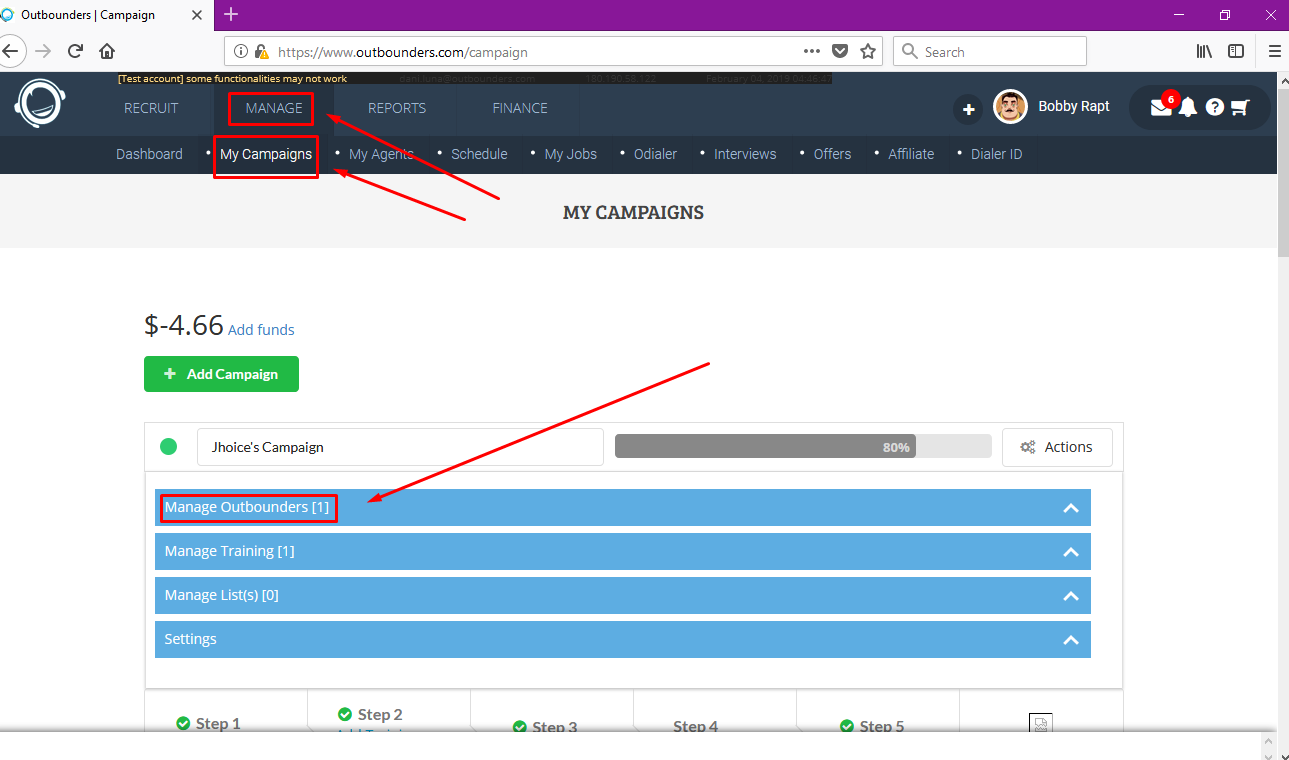
This Tab will allow you to Manage all the outbounders on in your Campaign. When you click on the ACTION tab beside the name of the Outbounder, you will see a lot of options to change, edit and even end contract.
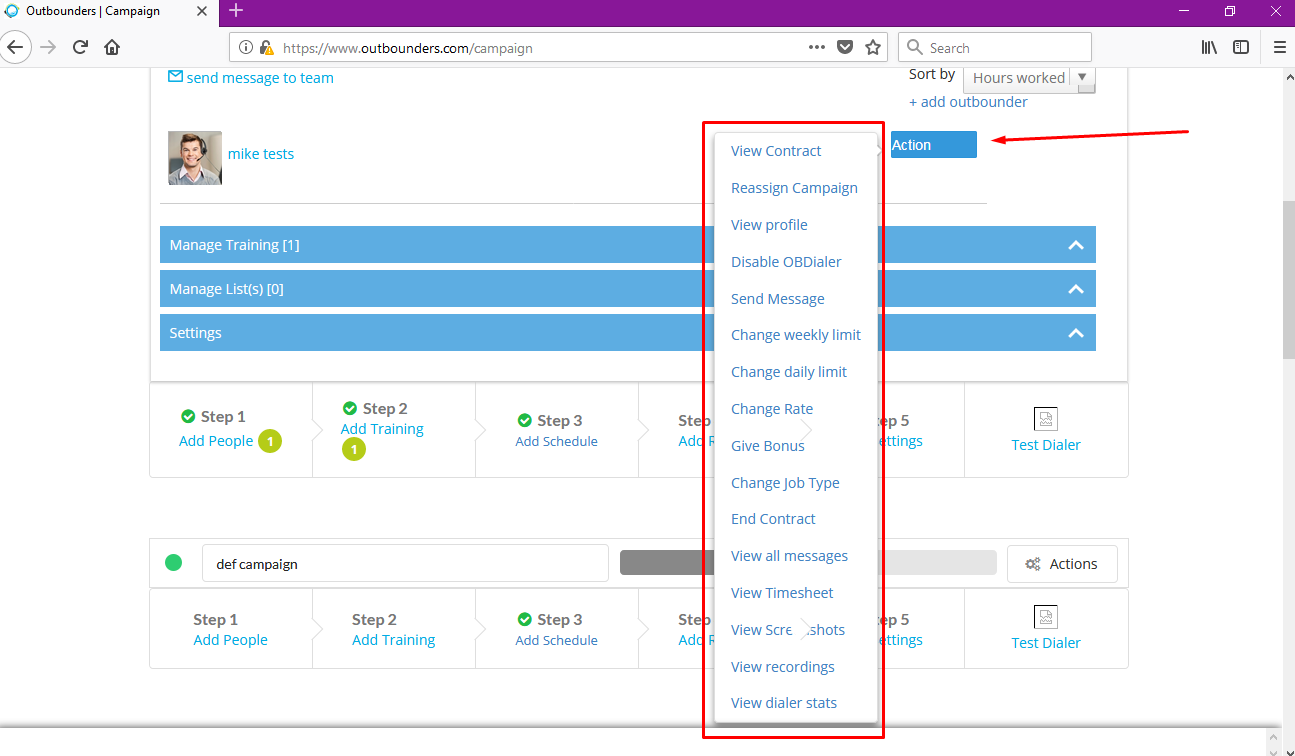
Each particular option will direct you to a page of what you chose.