If time was not accurately FETCHED for any reason, you can EDIT your time or ADD MANUALLY. After submitting the necessary changes, you will need it to be approved by your employer before it is officially added to your payroll.
To add or edit time, go to the My Campaigns tab —> Time History —> click ADD MANUAL TIME or click the PEN ICON.
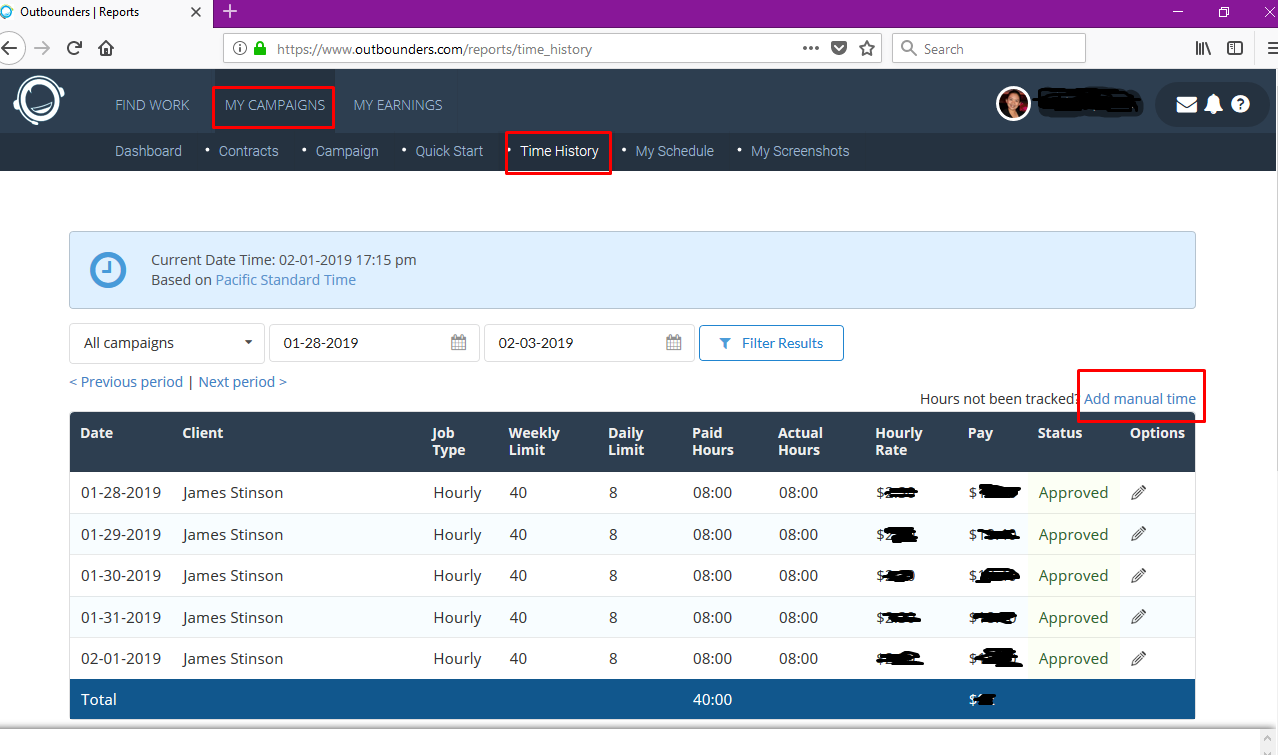
There will be pop up where you enter time with date and reason for adding. Your employer will review this information for approval.
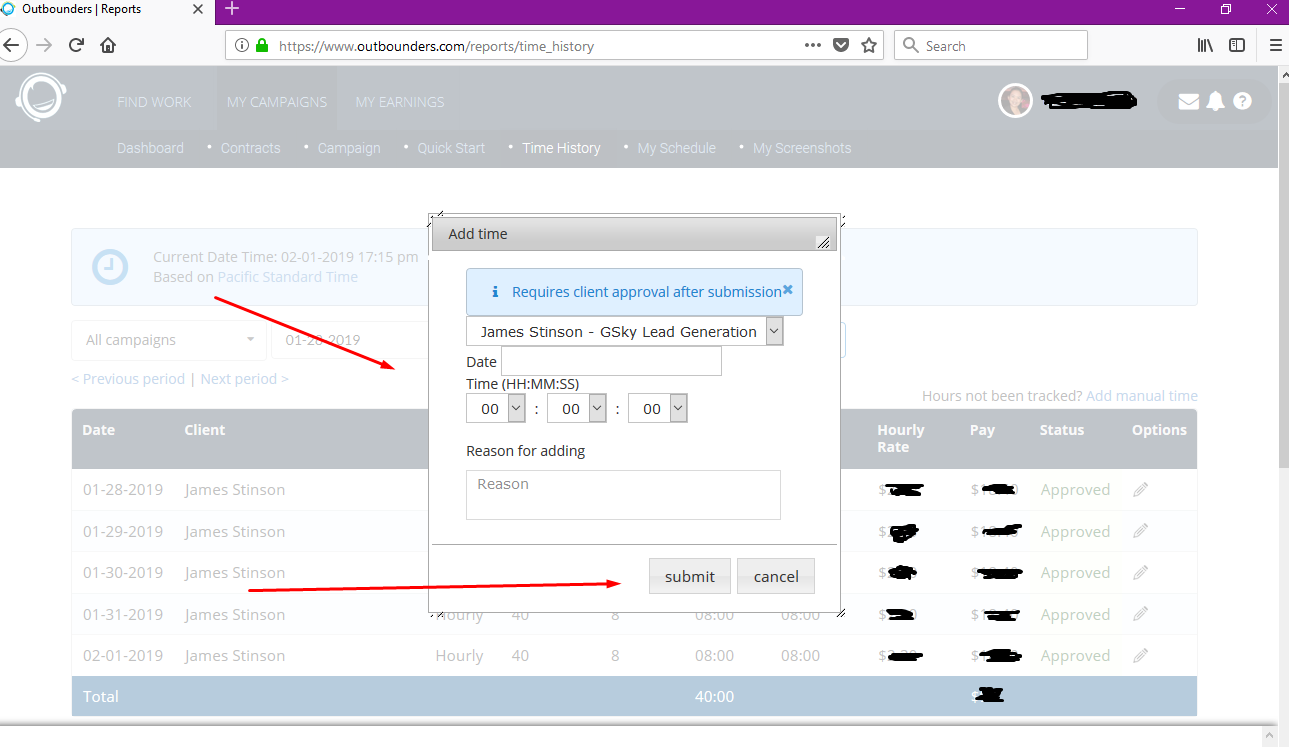
Once submitted you will be confirmed if it was sent.
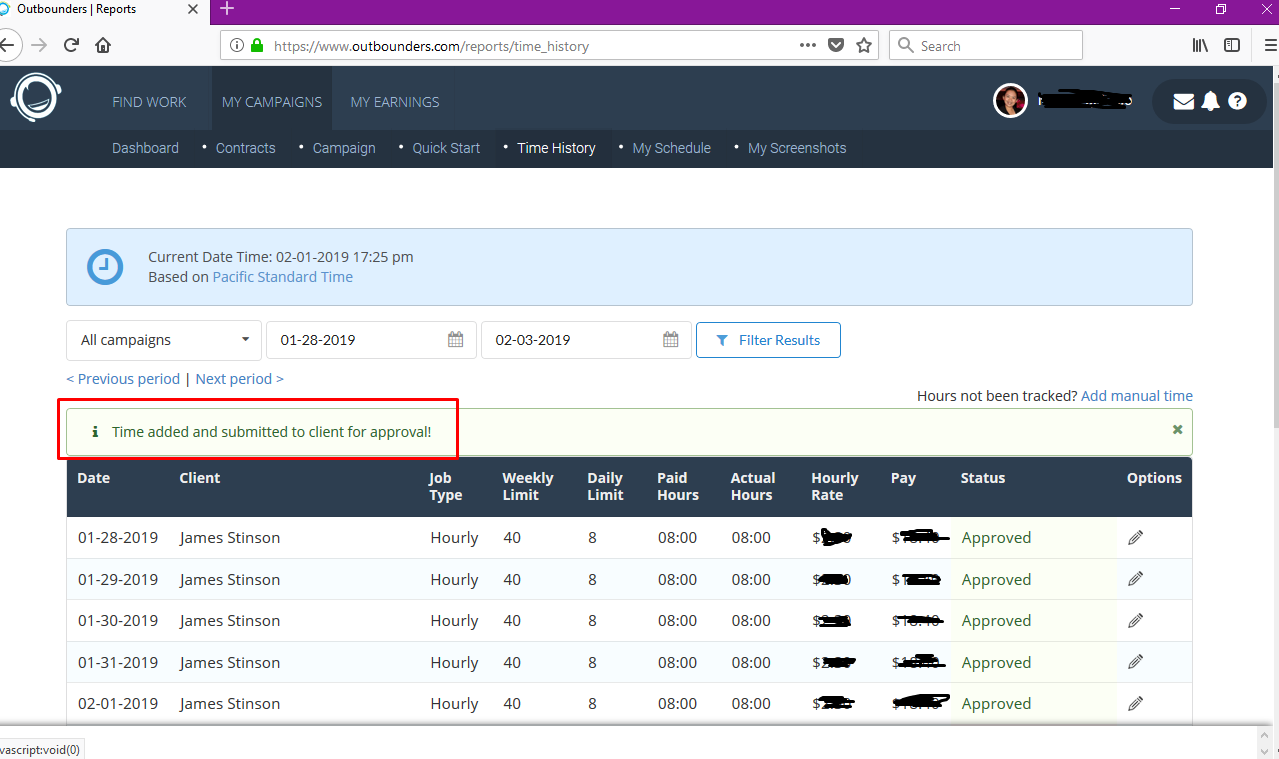
Note: The time history follows Pacific time zone (PST)