To change rate after hiring
- Go to manage -> My Agents
- Click the magnifying glass of the agent you wish to change rate

- In the contract page, click change rate

- Change the rate in the popup
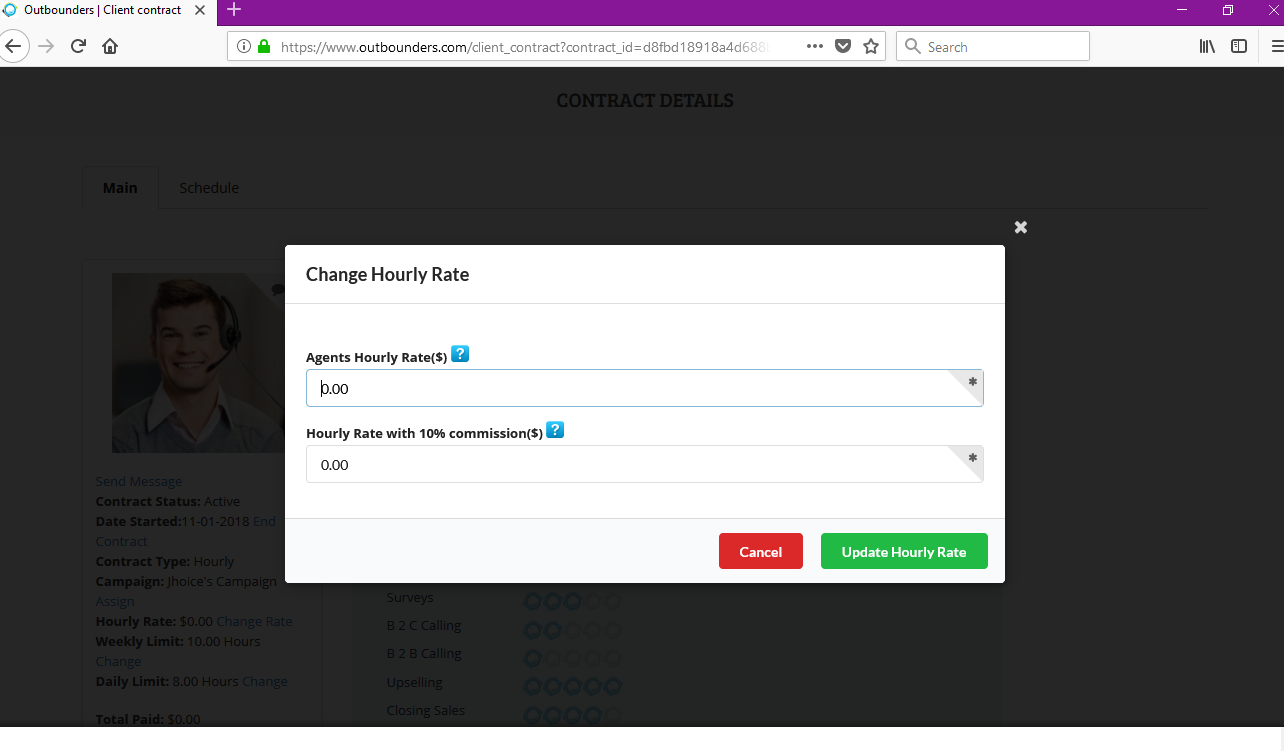
Note: Whenever you change or edit the rates of the agent, it needs confirmation from the agent as well.