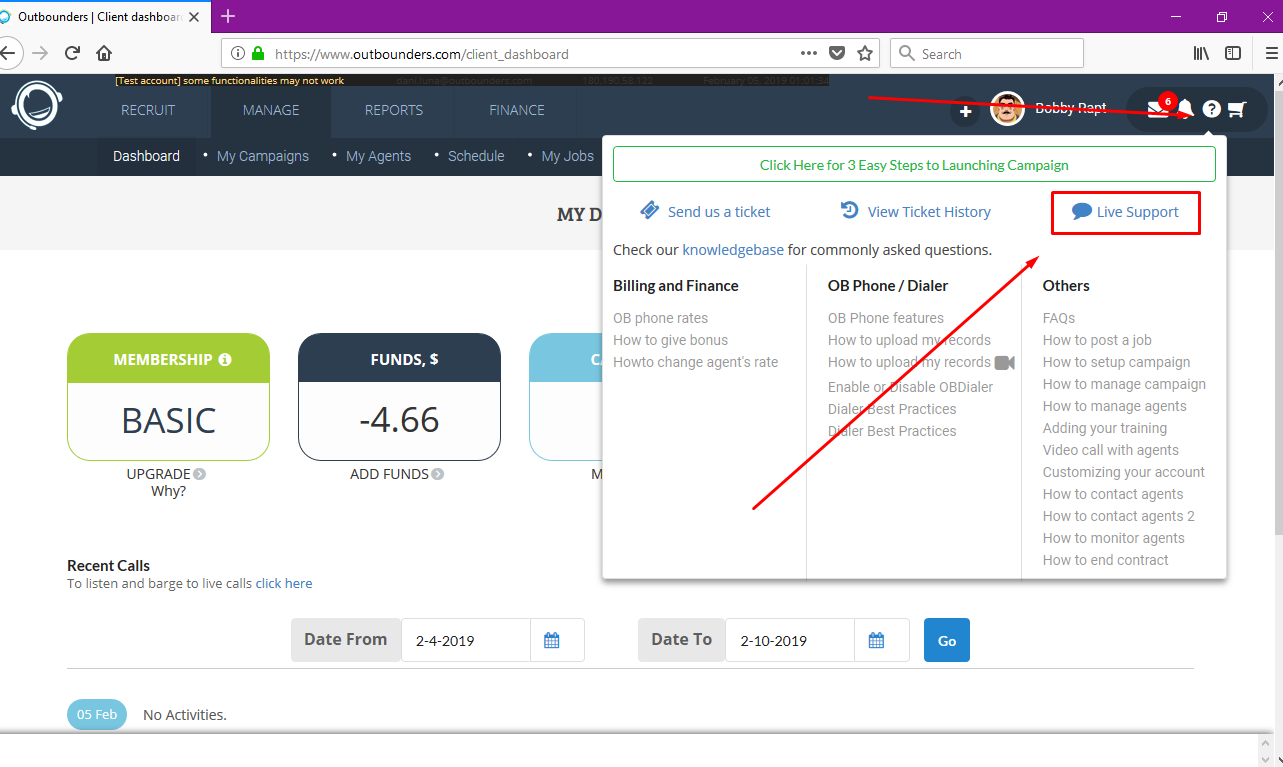There are a couple of ways to access or connect to Outbounders.com’s live chat.
Click on the “Bubble” button at the bottom right side of the page as seen on the picture below.
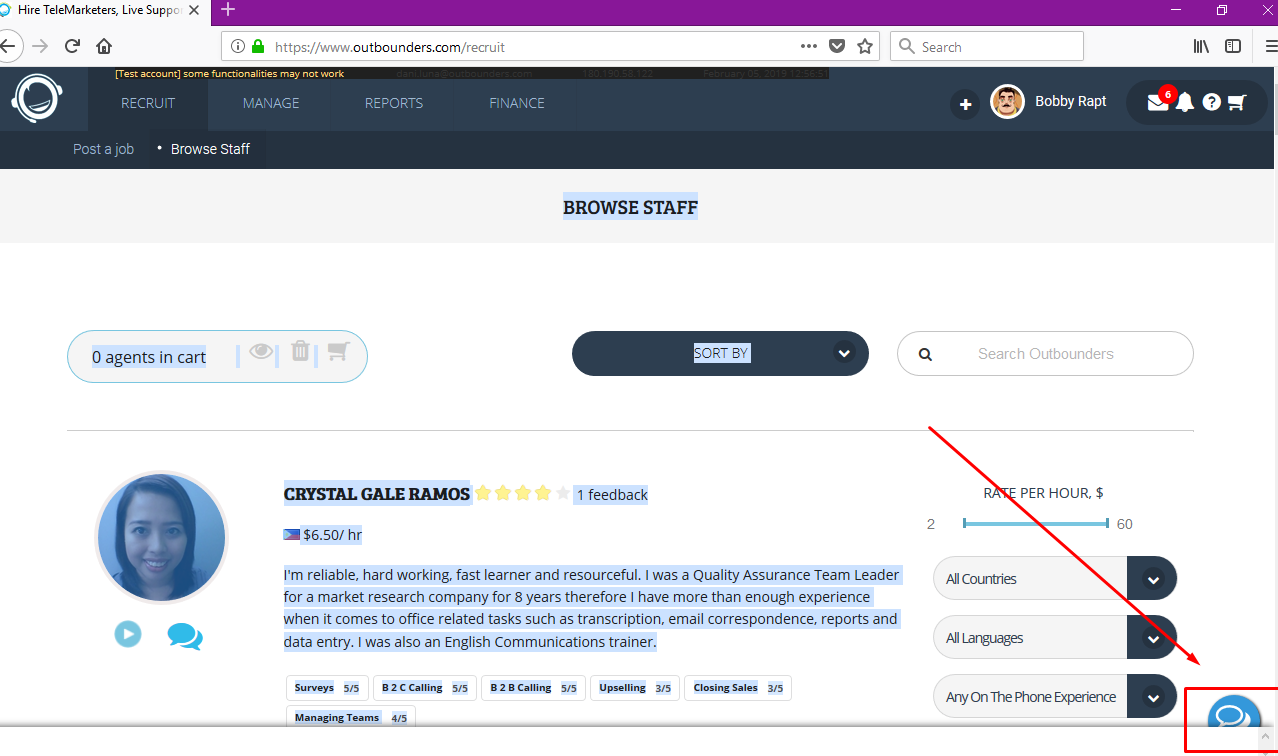
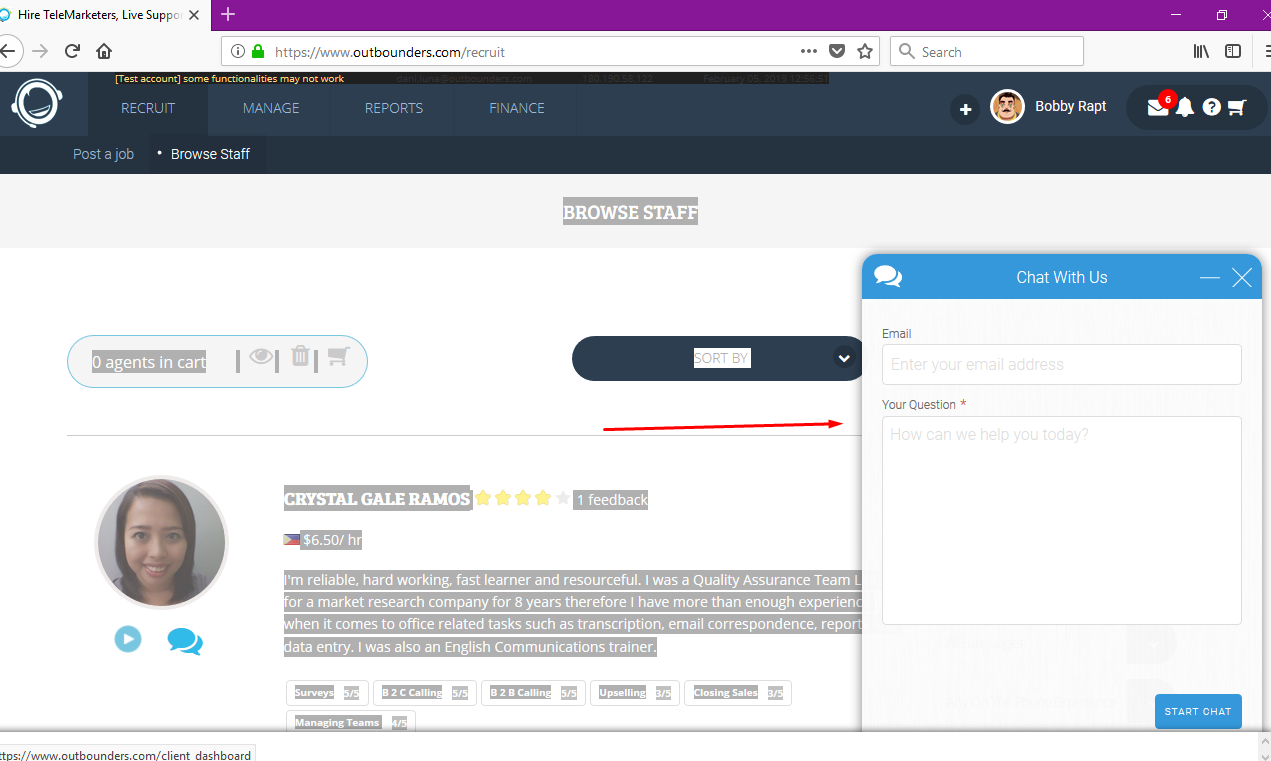
If you are logged into your Outbounders account, there is another way to connect to live chat. Click on the Question Mark Icon > Click on Live Support > Fill out your Email, Question & Click on “Chat with us” button