This can be found when you log into your account and to Manage > My Campaigns
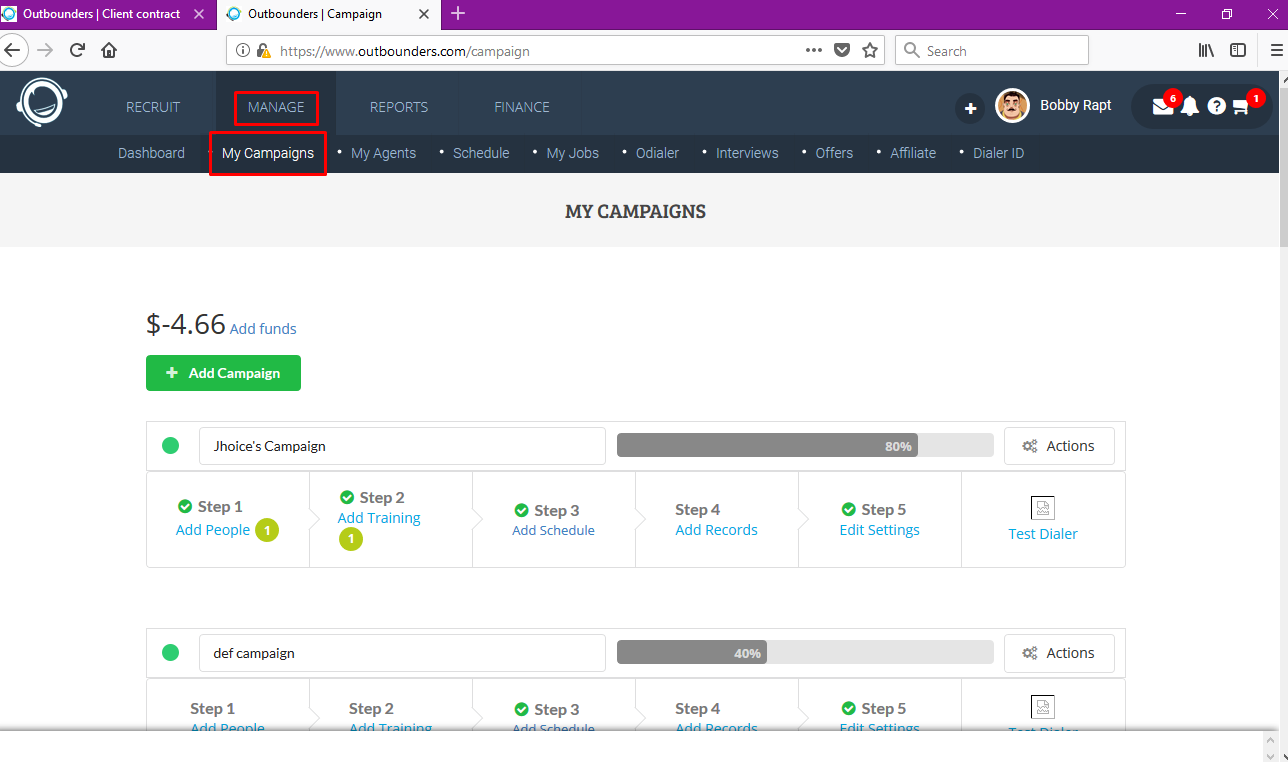
Then click on the campaign percentage to drop down the options. Then click on the arrow under Settings, and then click on the arrow under Recycle Leads.
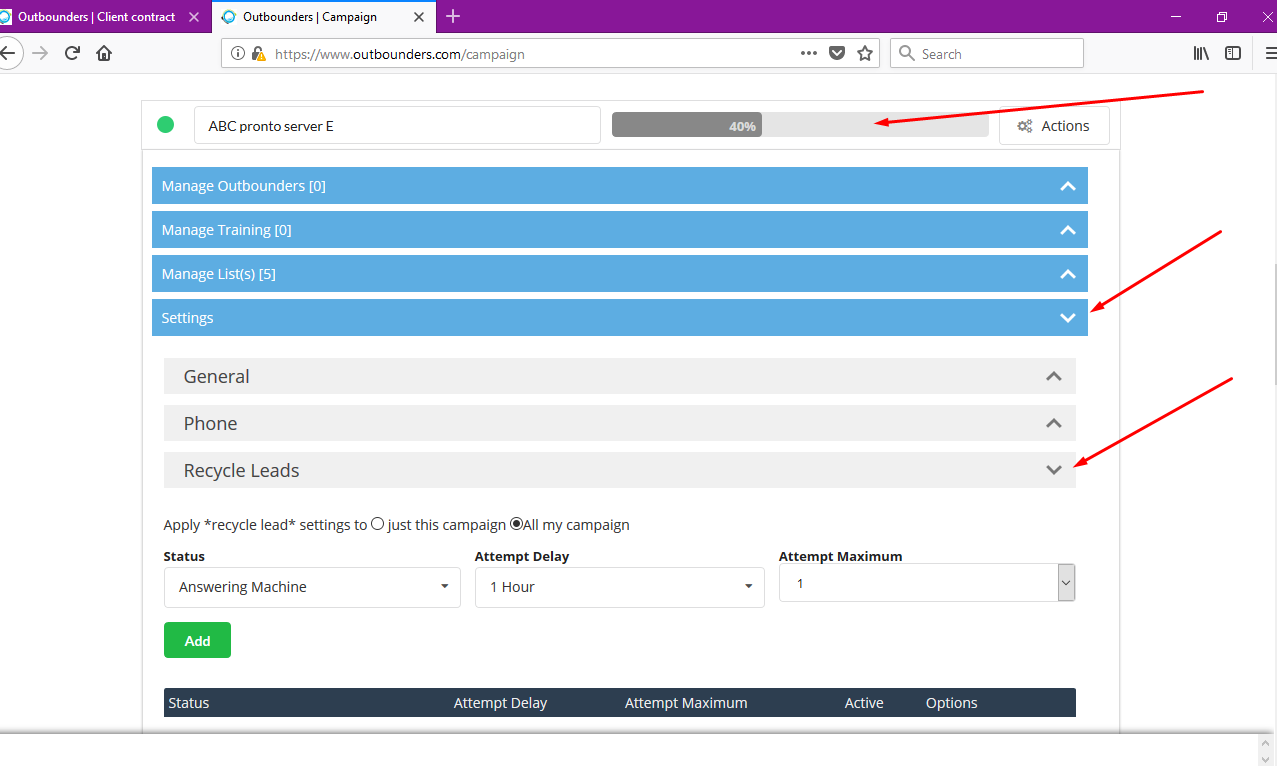
Below are the Dispositions/Statuses and their short descriptions
–Disconnected Number Auto> Call is set as DC when a disconnected number is automatically called
–Disconnected Number Temporary> (WE DONT HAVE THIS AS DISPOSITION)
–Fax Machine Auto> Detected as Fax machine in autodialing
–Inbound After Hours Drop> For INBOUND Call being drop during out of office hour
–Answering Machine Msg Played> when Answering Machine Detectiong is set and a message is played for answering machines
–Answering Machine Sent to Mesg>
–Call Back Hold> When Call back set date has been reached and agent didn’t call it
–Voice Mail> Inbound call routed to voicemail
–Disconnected Number> Disconnected number (Manual Dialing)
–Declined Sale> Agent select if customer Declined the Sale
–DO NOT CALL> Agent select if customer don’t want to be called again
–DO NOT CALL Campaign Match> If there is DNC list set on the campaign, dialer will detect it and will not call it. Moreover, dialer disposition the call as DNCC (Match to Campaign DNC List)
–DO NOT CALL Hopper Match> If the Campaign is set to check DNC on the whole system, dialer will detect the DNC numbers and disposition them sa DNCL (match to DNC list in the hopper)
–Data Updated> Agent select this if they updated a leads information (This is just a customize disposition for a certain campaign)
–Agent Error> Error appeared on agent’s end and dialer will automatically detects it
–Fax Tone> (Customize Disposition for a certain campaign)
–Hung Up> the Customer Hung up
–Lead Being Called> (Customize disposition for a certain campaign)
–Outbound drop to Call Menu>
–Language Barrier> Agent select this when there is Language barrier between the customer and the agent
–Outbound Local Channel Res Err>
–Agent lead search old lead mer>
–Inbound Max Call Drop>
–Multi-Lead auto-alt-dial lead>
–Inbound No Agent No Queue Drop> Inbound call is drop because no agent is logged
–New Lead> Initial Disposition for leads newly uploaded
–Not Interested> Agent select this if customer is not interested
–No Pitch No Price>
–Not Qualified> Agent select this if the customer is not qualified
–INQUIRY 2> (this is a customize disposition for a certain campaign only)
–Outbound Pre-Routing Drop>
–Played Message>
–Person not available> Agent select this if the person the ant to talk to is not available
–Call Picked Up>
–QC_FAIL_CALLBK>
–Lead to be Called> (this is a customize disposition for a certain campaign only)
–Queue Abandon Voicemail Left> When inbound call is routed to voicemail but hung up
–Refund> (this is a customize disposition for a certain campaign only)
–Re-Queue>
–Refund Request> (this is a customize disposition for a certain campaign only)
–Sale Made> Agent select this if sale is being made
–SAVE Info> (this is a customize disposition for a certain campaign only)
–Survey sent to Call Menu> (This is for Survey feature on the dialer)
–Survey sent to extension> (This is for Survey feature on the dialer)
–Survey Hungup> (This is for Survey feature on the dialer)
–Survey sent to Record> (This is for Survey feature on the dialer)
–Survey sent to voicemail> (This is for Survey feature on the dialer)
–Inbound Queue Timeout Drop> dialer auto select this disposition if Inbound call reaches timeout then drop the call.
–Walkthrough> (this is a customize disposition for a certain campaign only)
–Wrong Number> Agent select this if they called the wrong number
This article will still be updated to complete descriptions