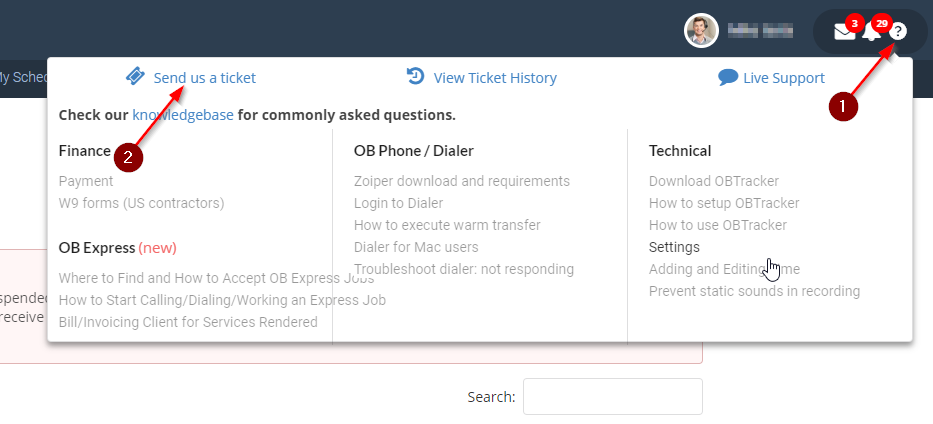In order for us to troubleshoot and determine the issue, we will need your timetracker cache you can find it in
For Windows Vista, Windows 7, Windows 8/8.1, and Windows 10:
Locate your Outbounders cache directory
C:\Users\*YourUsername*\AppData\Local
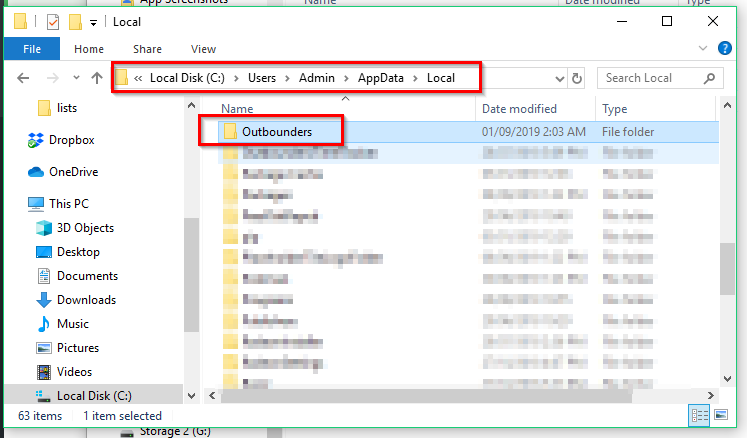
In case the folder is not showing up, display the hidden files by following the screenshot below.
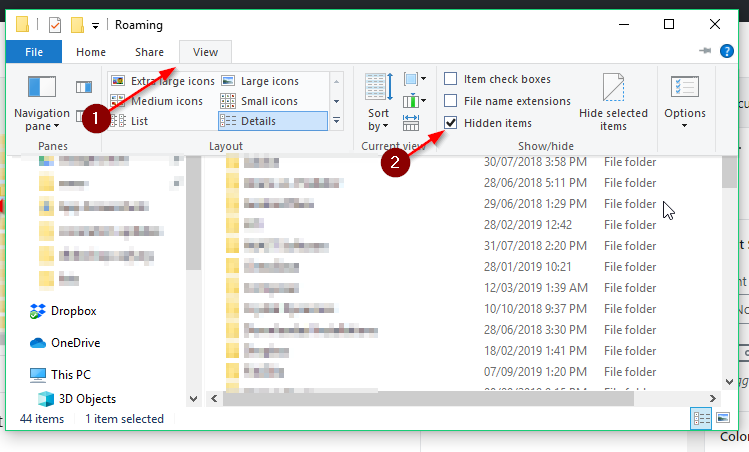
Archive/Zip it
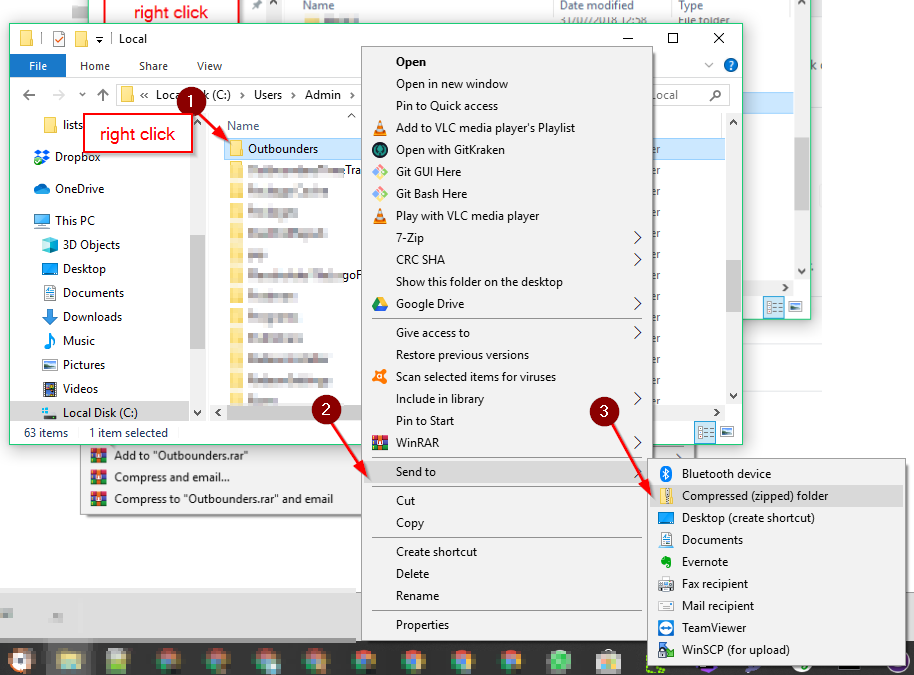
This will create a file named outbounders.zip
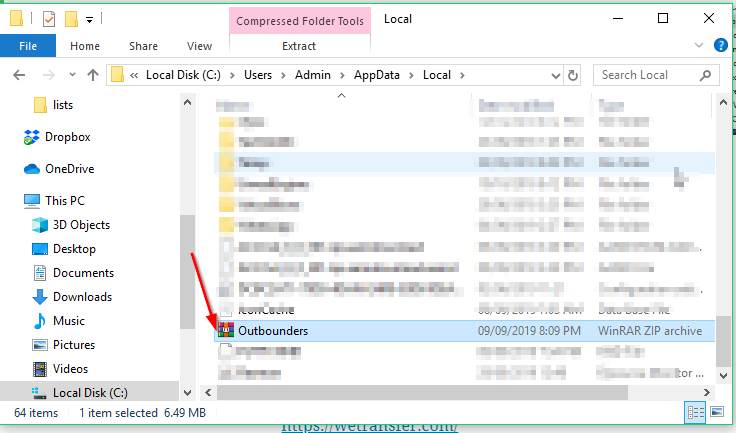
Send the Zip / archive file to us
Go to
https://wetransfer.com/
Send the file as link
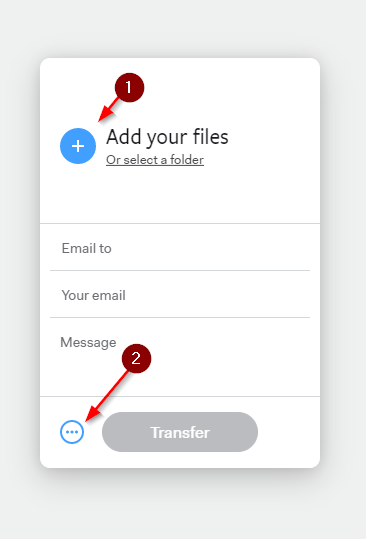
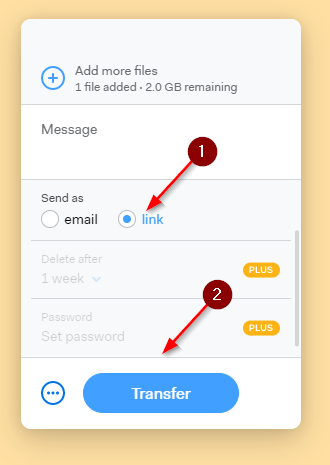
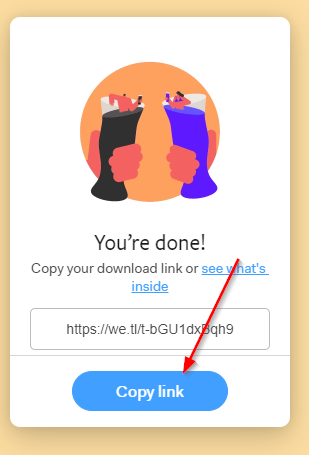
Then send the link to us by creating a ticket.