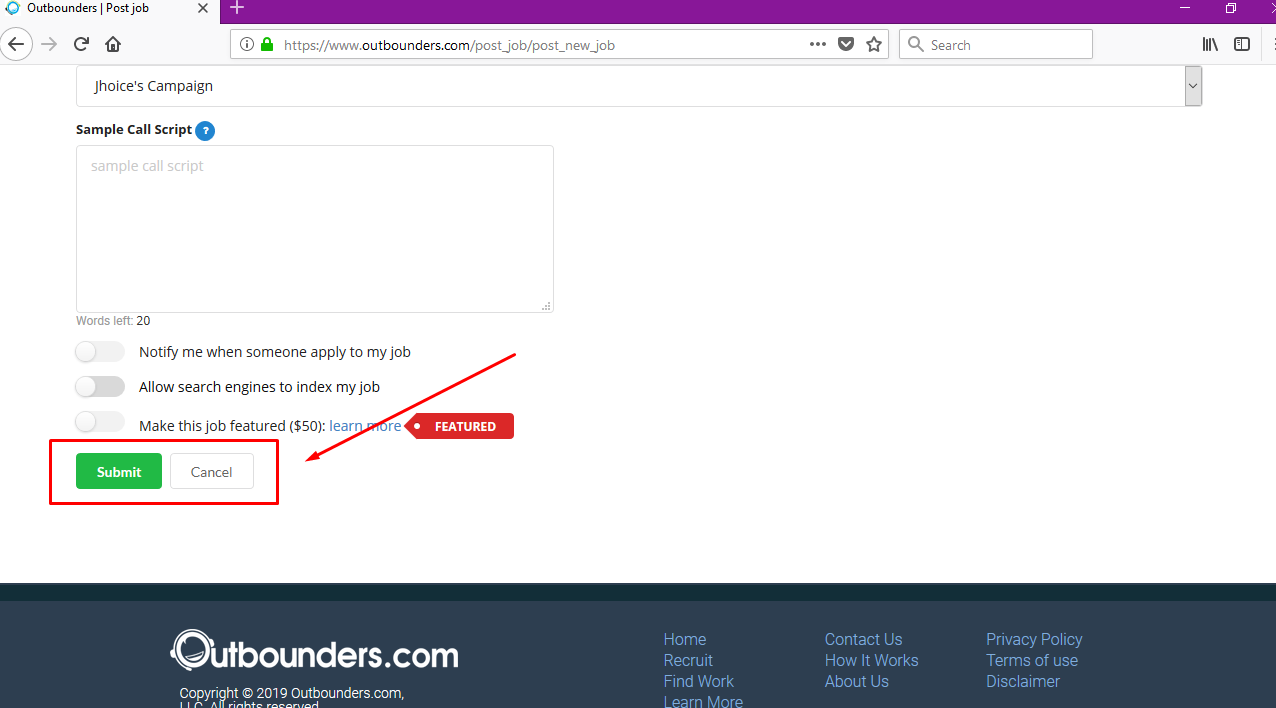If you want to post a job where agents are paid by the hour plus commission OR paid by the hour ONLY, then you will need to post an “Hourly-based job”
There are two ways to go to the post a job tab.
- Under the RECRUIT tab and a pop up option to POST A JOB will come up, OR;
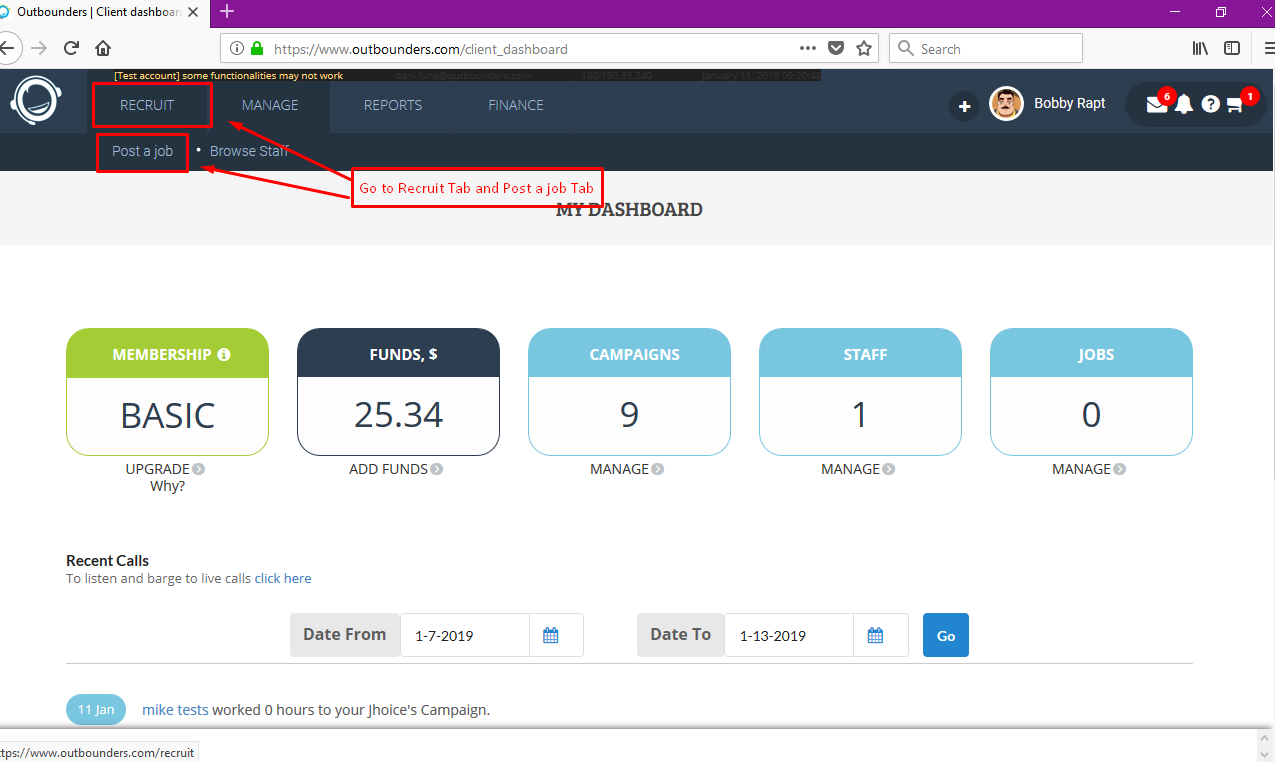
- Under the MANAGE tab in which a pop up option of MY JOBS will come up where in you can click on POST A JOB tab on the next page.
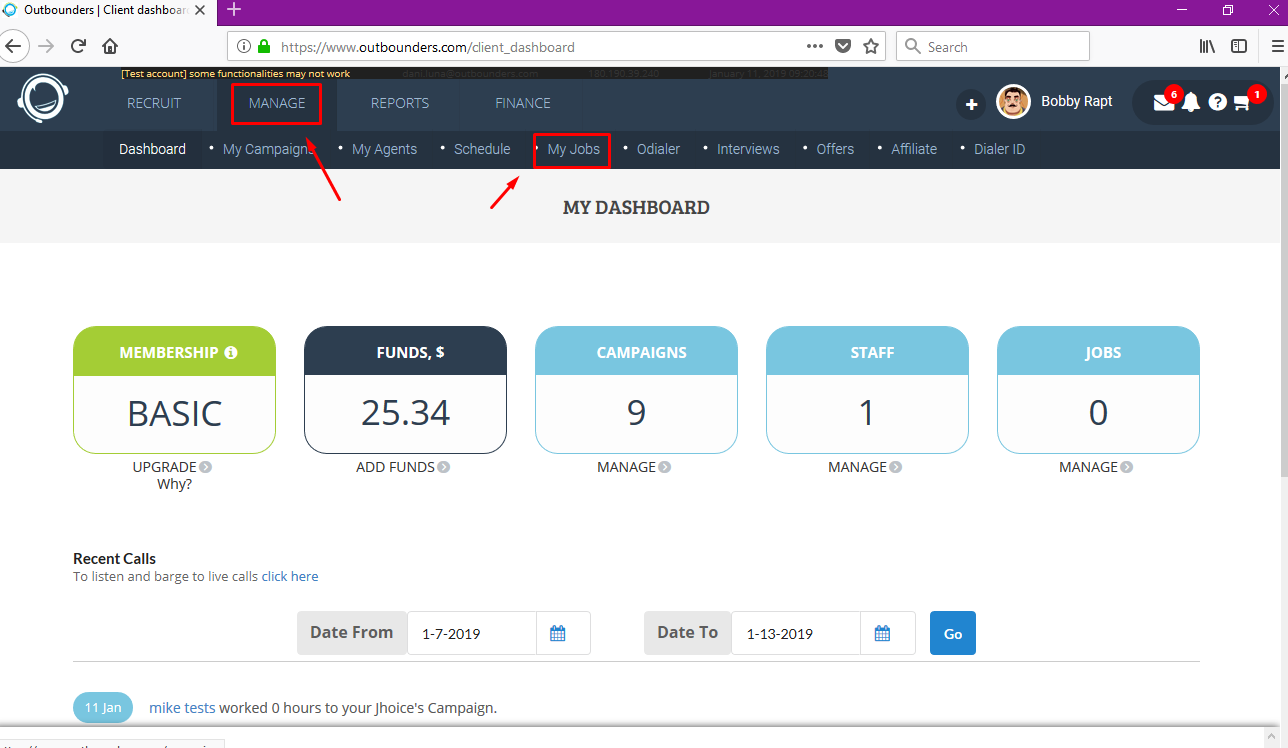

You will be routed to the POST A JOB page wherein you need to fill up all the necessary fields (with asterisk) in order to successfully post your job.
Job Details: Category, Job Title and Description
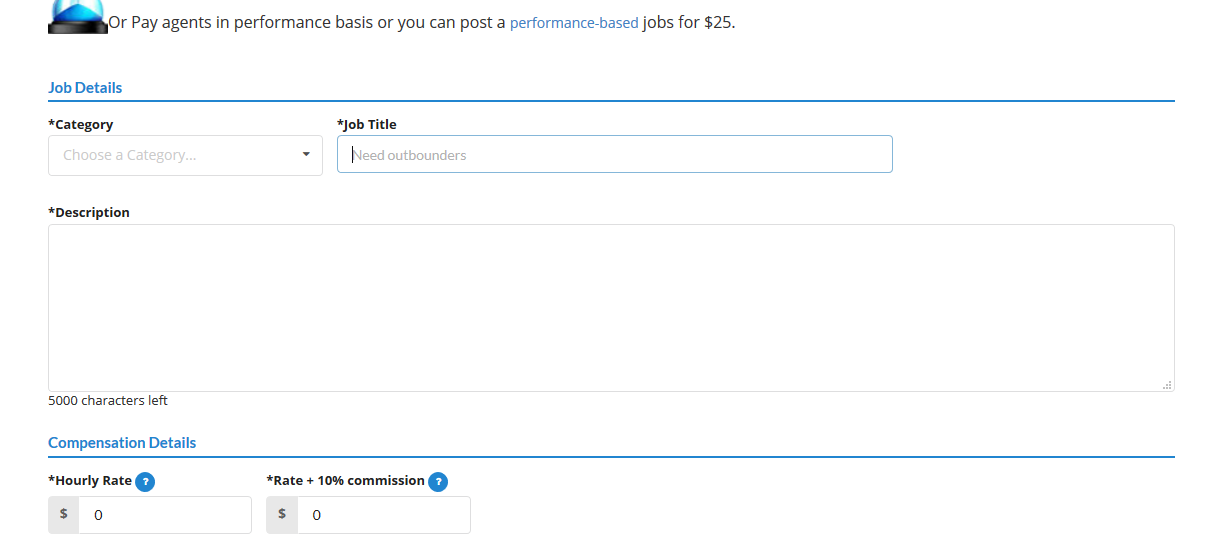
- Category – this will ask for what time of campaign or project you might need.

- Job Title – main title for the campaign or project
- Description – basic information that agents will need to know before applying to your job post. (So that they are aware on what are your expectations or requirements for the campaign)
Compensation Details: Hourly rate and Rate + 10% commission
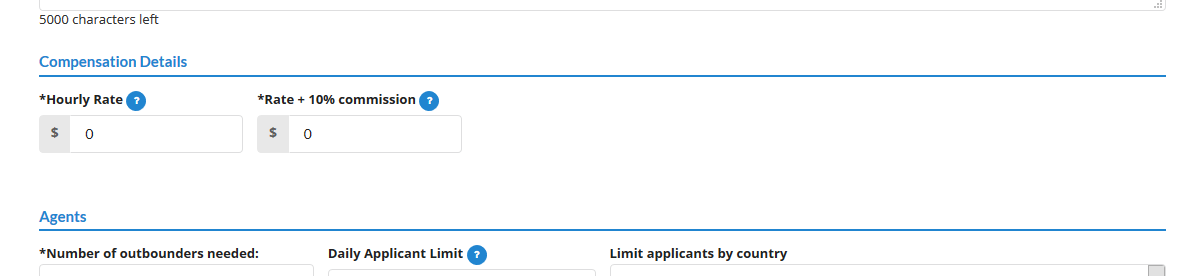
- Hourly Rate – rate you are offering to agents
- Rate + 10% Commission – this is automatically computed by the system. The hourly rate you offer and the 10% Outbounders fee.
Agents: Number of Outbounder needed, Daily applicant limit, Limit applicants by country, Skills required, Private job and Add applicants to my chat contact
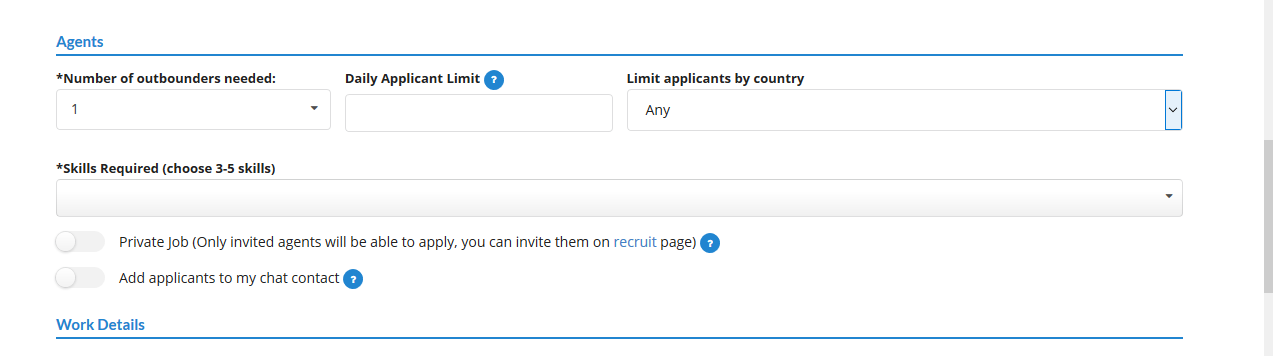
- Number of Outbounder – number of agents you will need on the campaign.
- Daily applicant limit – this will help you filter applicants per day allowing you time to review each of their applications.
- Limit applicants by country – only one country can be allowed for now to choose from.
- Skills required – skills you prioritize that agent must have to apply on the campaign which the system will require to choose at least 3.
- Private Job – only invited applicants from the recruit page can apply to the job post
- Add applicants to my chat contact – automatically add the applicant on your chat contact so you can send them a message through our chat portal once you reviewed their profile.
Work Details: Calling times, Project History, Workload, Duration and Call type

- Calling times – this is the schedule where you want the agent to call in. On the Timezone portion, if your location is not included in the drop down menu, choose the location where the schedule of the campaign is the same. (Example: If your campaign will be calling Los Angeles California, GMT -8, you can choose America/Tijuana of that has the same GMT -8 in it.) Also, if your campaign is free schedule or no specific time required, just fill up these fields and indicate it in your job post.
- Project history – whether new or established
- Workload – number of hours you require for the agent to work per week
- Duration – how long the campaign will last
- Call type – type of calls the agent will be doing
Extras: Campaign, Sample call script, Notify me, Allow search and Make job featured

- Campaign – this is where the campaign that the agents will be assigned to once hired. (Recommended to create a campaign before posting a job.)
- Sample call script – if you want applicants to send in a sample call script so that you can hear them while they are on the phone following the script you provided.
- Notify me – notify you whenever there is an applicant on your job post
- Search Engine – this is where you provide search engine to store your job post data.
- Featured – this is where your job post will be featured to all agents. It will always be on top on the find work page of all agents.
After filling up all the necessary fields you may click on SUBMIT tab and your job post will be available for agents to apply.