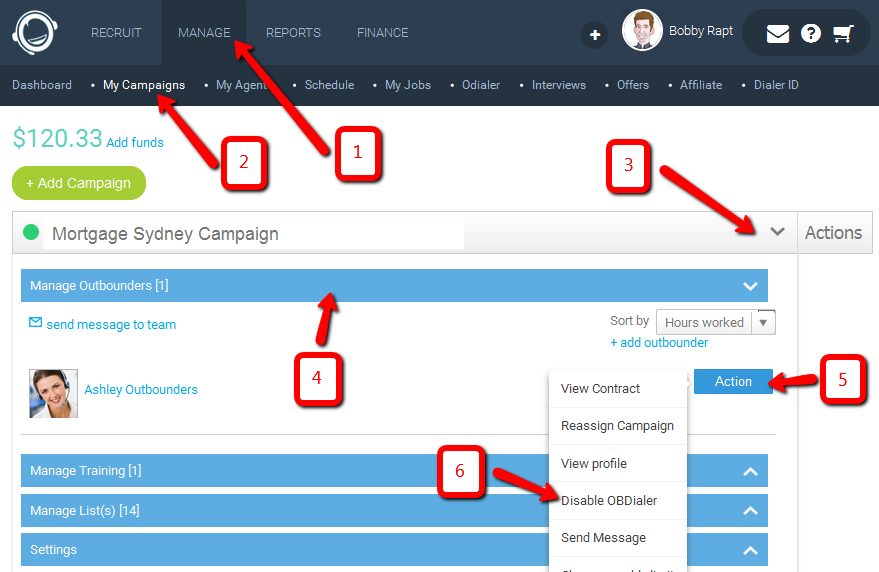To enable or disable OBPhone of your agent
1. Go to Campaign Management Page
2. Click the campaign bar to collapse
3. Click Manage outbounder to collapse
4. Click “Actions” for the agent you want to disable the dialer
5. Click Disable/Enable dialer
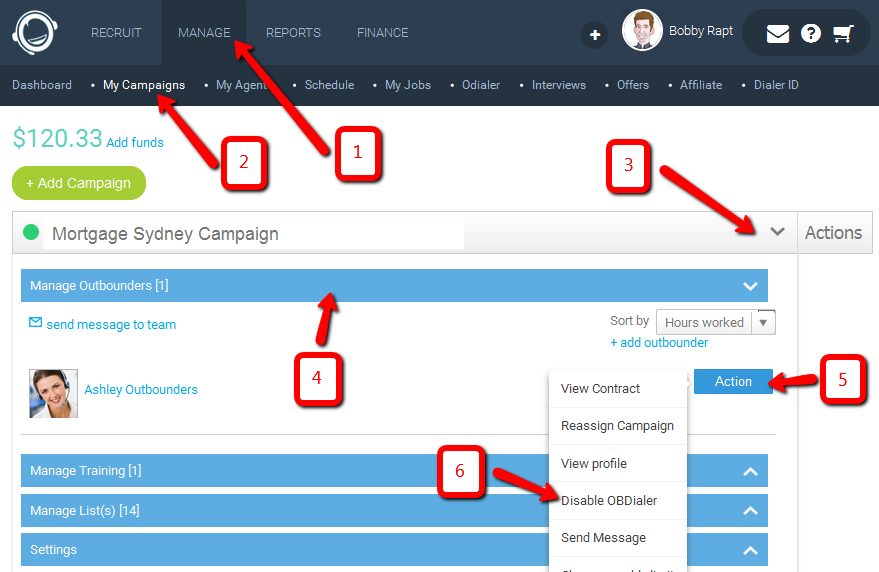
To enable or disable OBPhone of your agent
1. Go to Campaign Management Page
2. Click the campaign bar to collapse
3. Click Manage outbounder to collapse
4. Click “Actions” for the agent you want to disable the dialer
5. Click Disable/Enable dialer