Once you browsed the Recruit Section (http://www.outbounders.com/recruit) of the Outbounders website and found someone you like, you can send them a quick message to get their attention and see if they are interested in your position.
First, go to the agents profile and hit “Action” then hit “Send Message”.
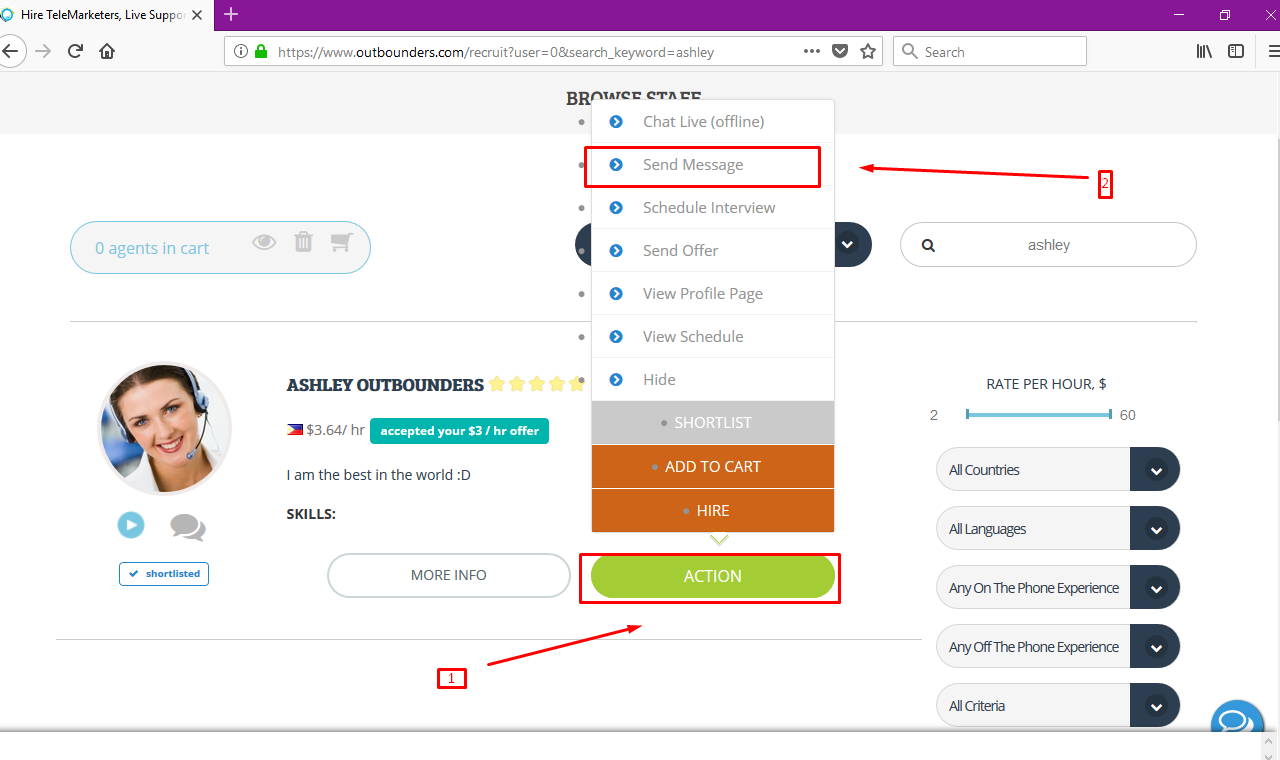
Fill in Title and your message on the pop up box. Tick the box for SMS if you want to be sure the agent receives the message through his or her mobile phone and then Click on Send.

And you’ve successfully reached out and sent a message to a prospective agent.