Sending an offer to an outbounder can be done in two ways.
First, in your account GO to RECRUIT Tab and click on BROWSE STAFF Tab.
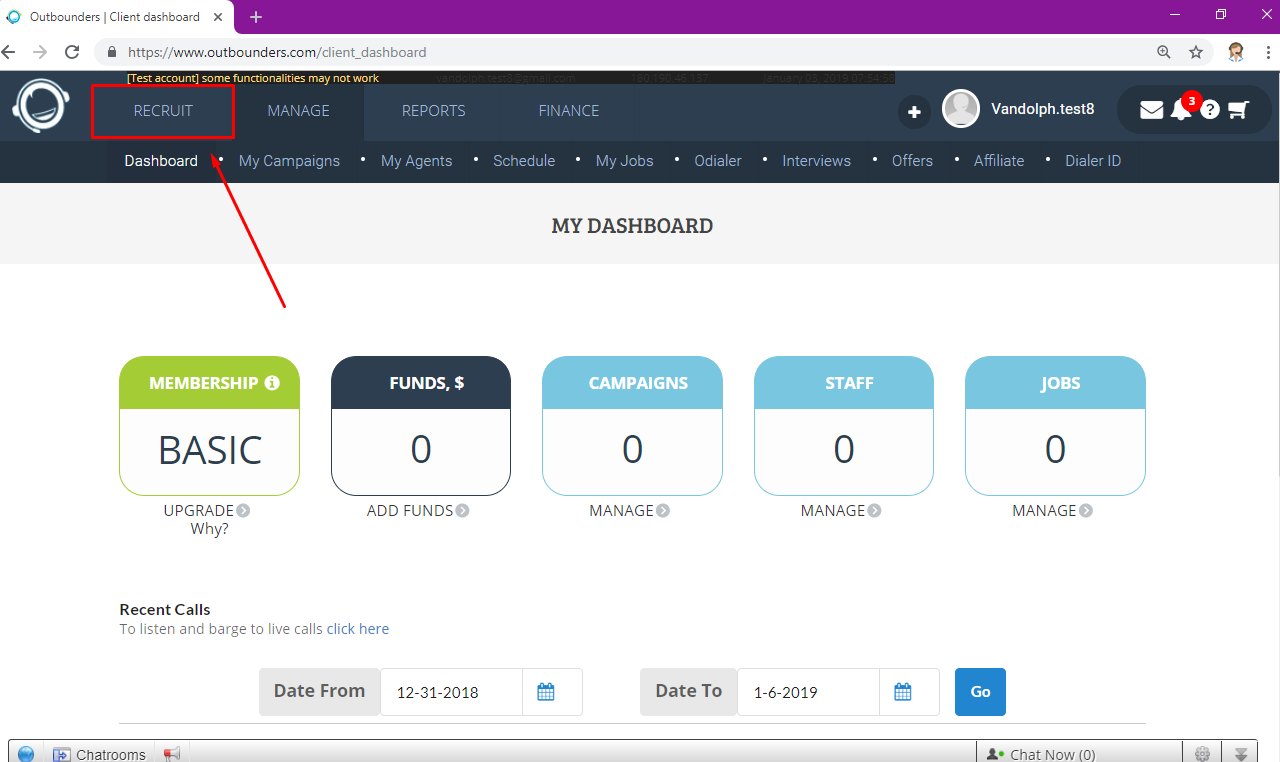
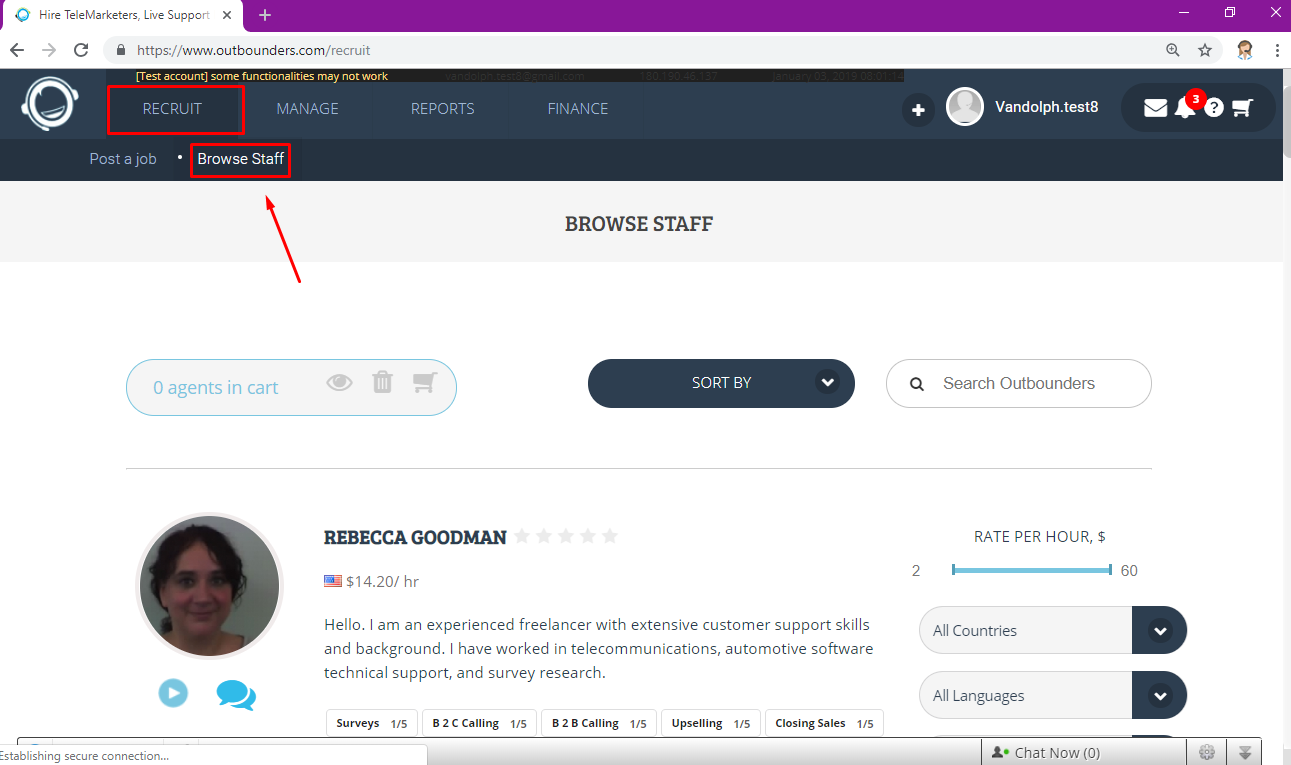
On the BROWSE STAFF page, list of agents will show up and you can click on the ACTION TAB an a pop up option will give you the SEND OFFER Tab.
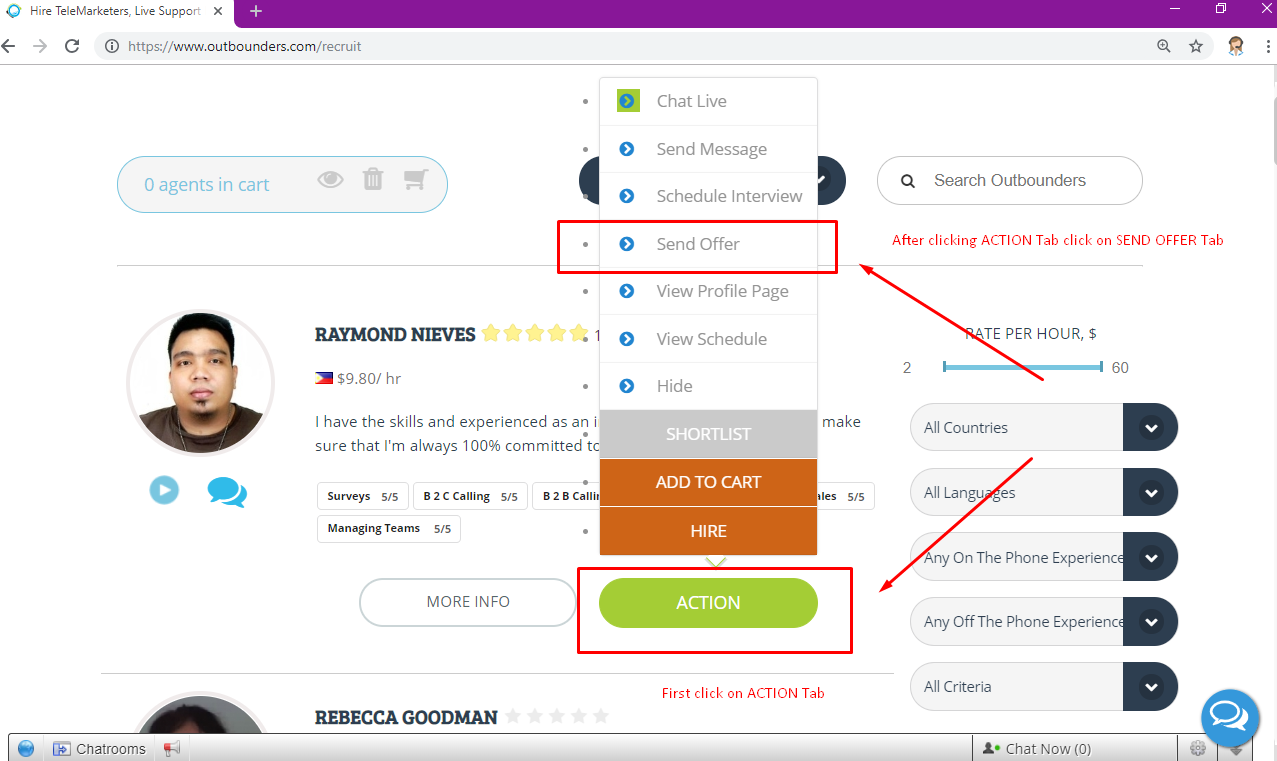
A pop up field will show in which you need to fill up and click on SEND Tab for agent to receive the Offer.
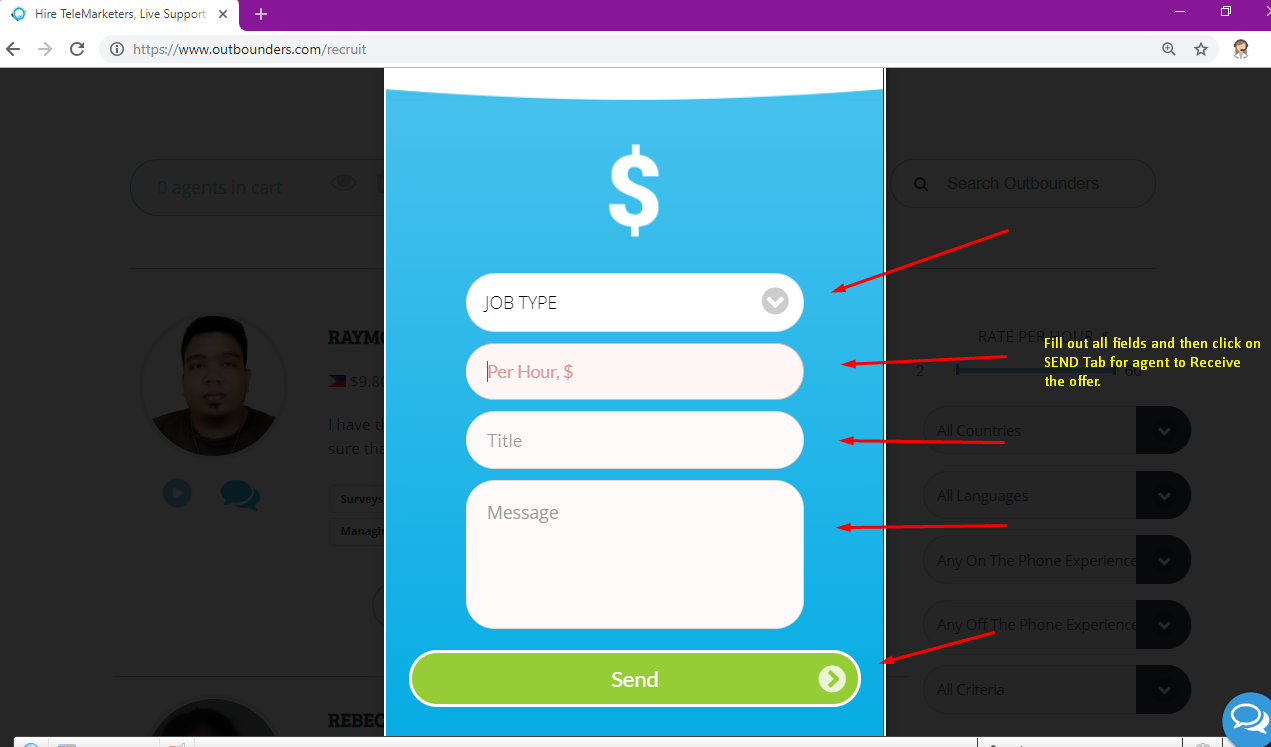
Second way to send an offer is when you click on the agent profile directly, click on HIRE Tab and a pop up option will show you the SEND OFFER Tab in which you have to click it.
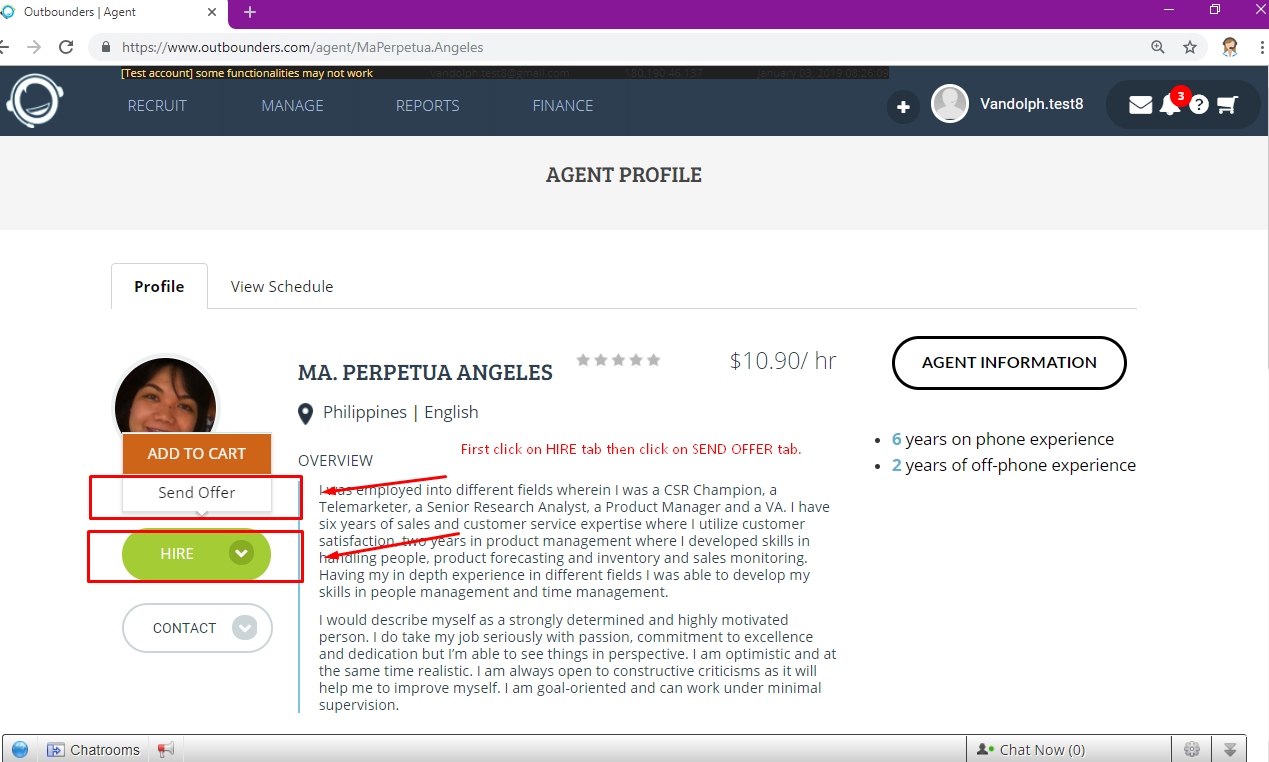
Once again, a pop up field will show up for you to fill up and click on SEND Tab for agent to receive your offer.
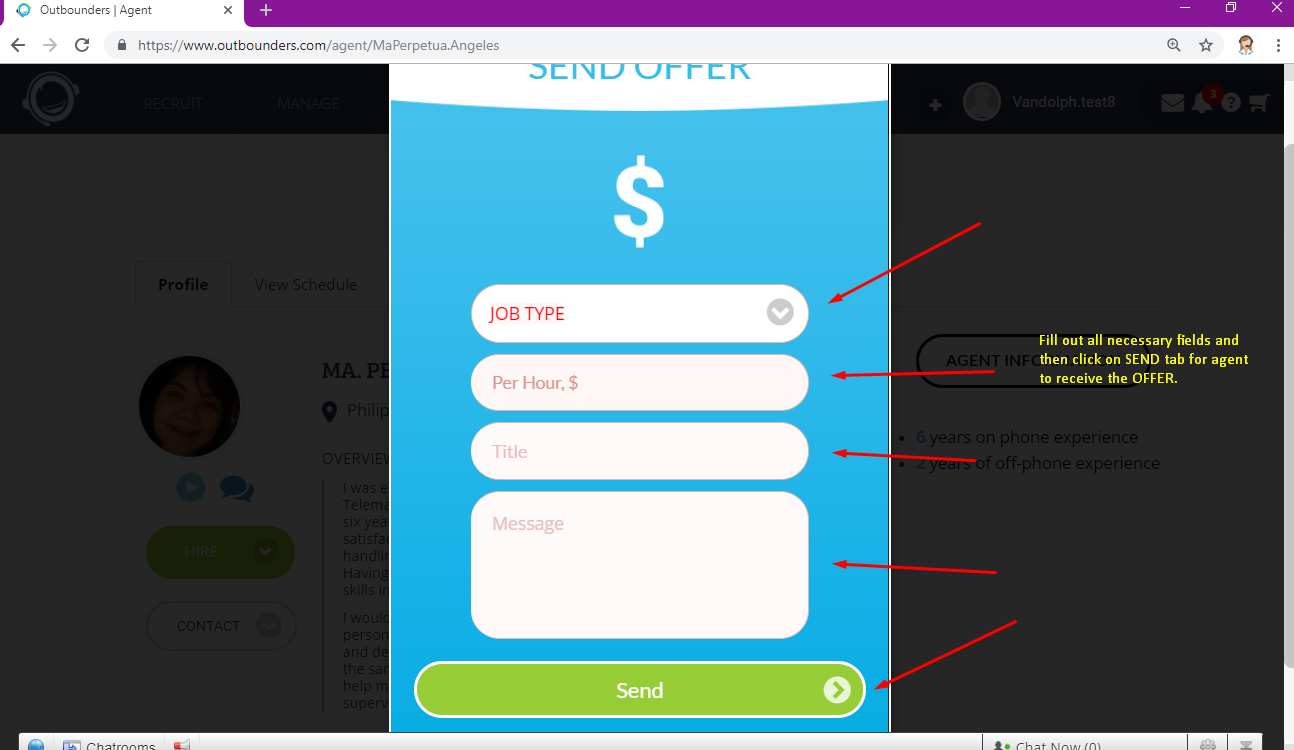
After sending the offer, you can communicate with the agent to discuss or you can just wait for agent to accept your offer. Hope this helps!