A great feature the OB Dialer has is autopredictive dialer, but there are times when it is best for an agent to manually dial.
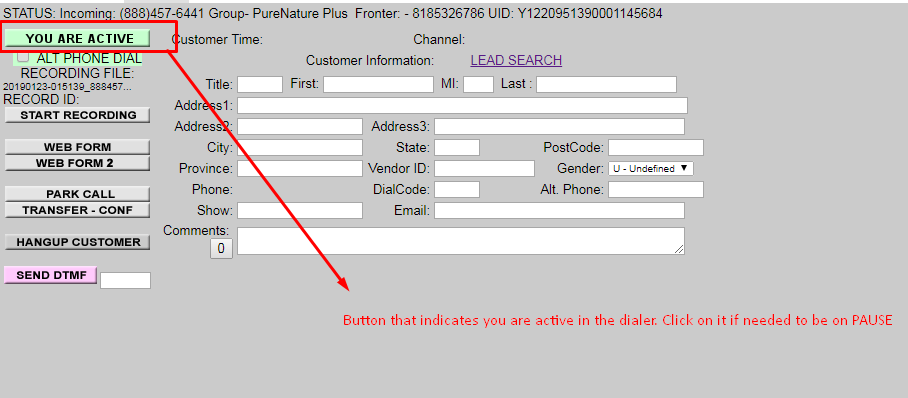
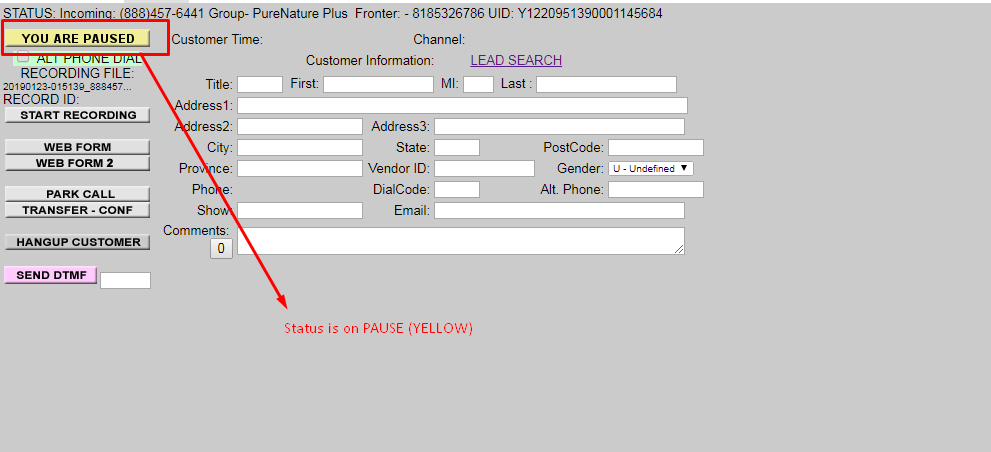
In order to do this the dialer must be on PAUSE. “Yellow” means you are on Pause, “Green” means you are active.
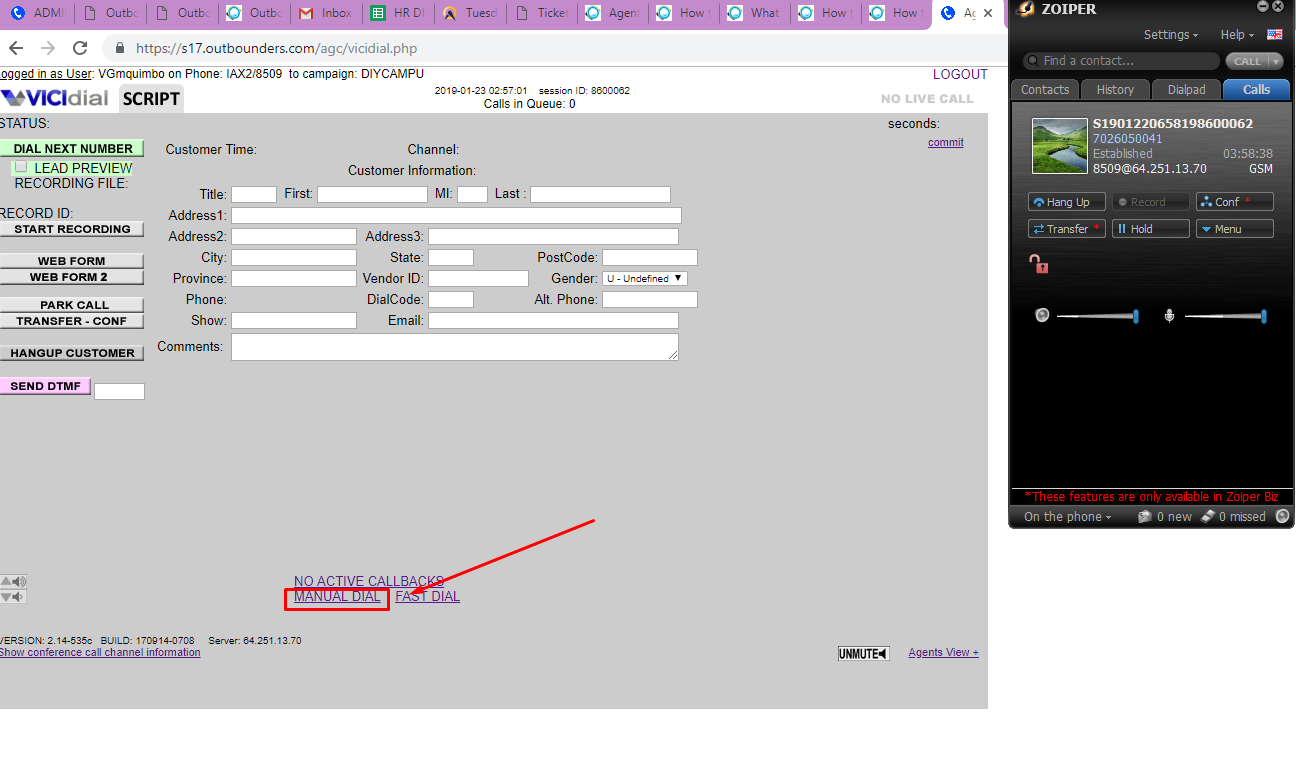
Once the dialer is paused, you will be able to click the MANUAL DIAL link.
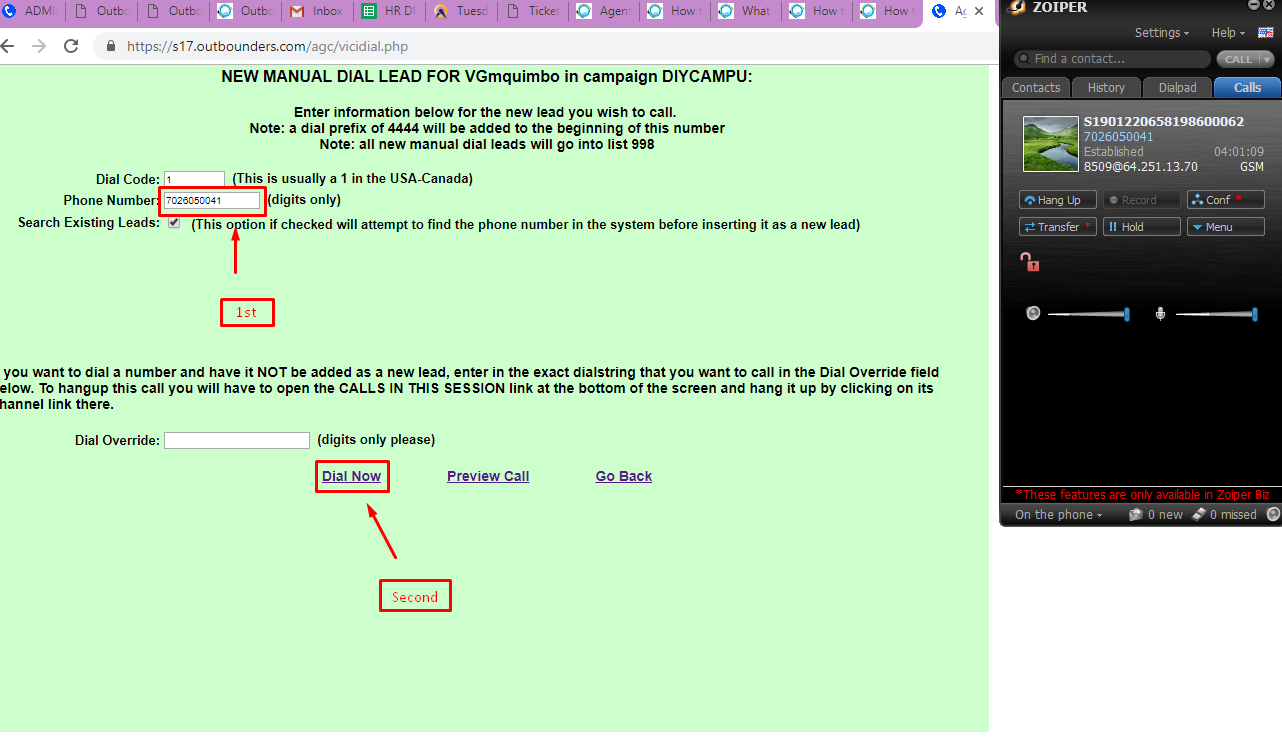
“Manual Dial” will bring you to Manual Dial page where you manually enter the number to dial in the “Phone Number” field. Once you’ve entered the number, you may hit Dial Now. Please make sure not to include the country code on the phone number field.
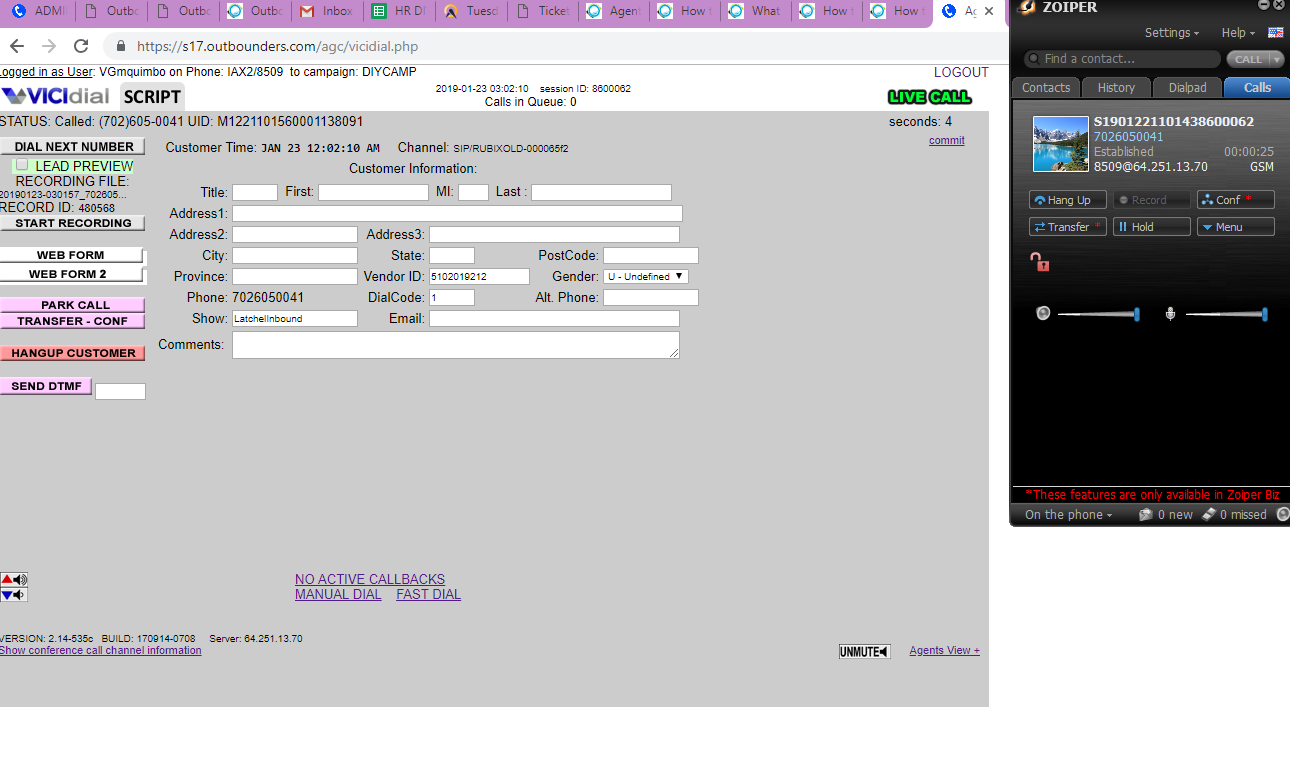
Once you hit Dial Now you will be routed back to the ViciDial main page while the call is being made.
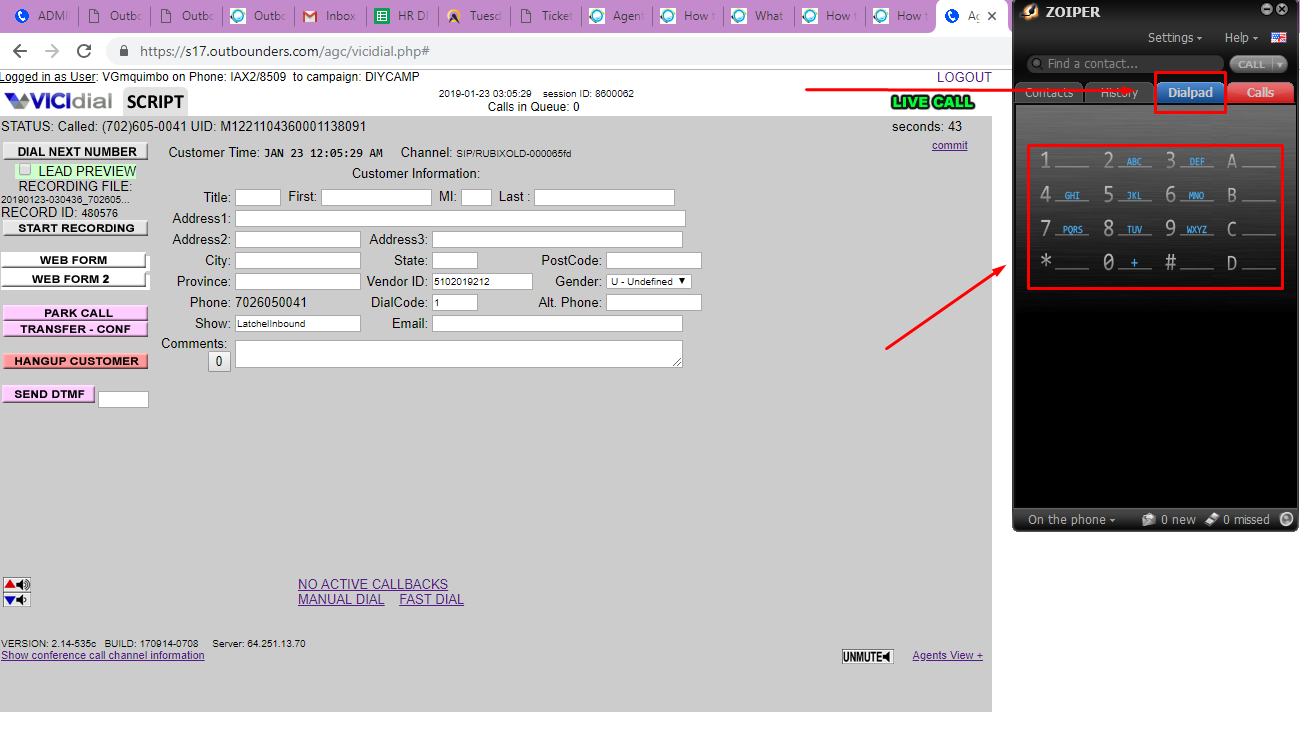
Also, if you wished to put in an extension number, you need to use the dial pad portion of Zoiper to be able to be connected to phone numbers that has an extension to it.