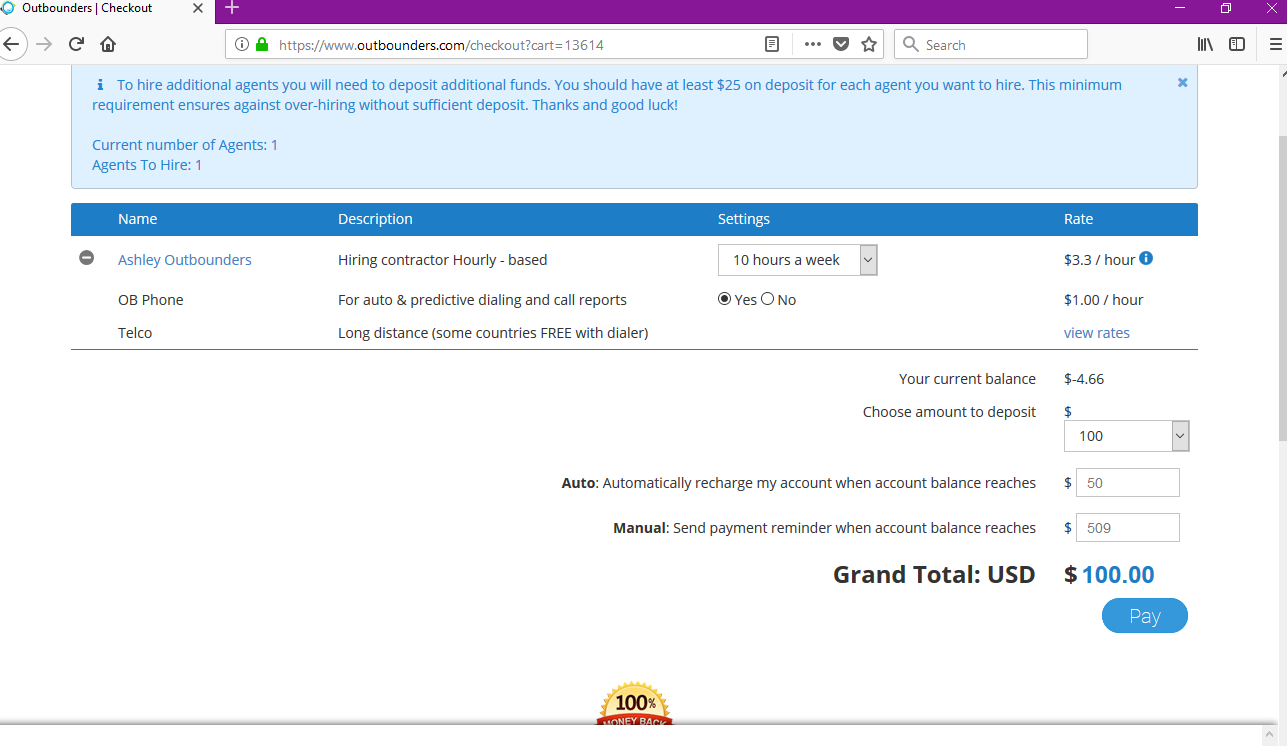We make hiring the agents that you’d like on your campaign as easy as possible. The first step is to find the agents in the recruit section or view the agent who have applied in your job post.
A third way to hire an agent is to use our Recruiting Assist Program where we do all the recruiting for you to save you time.
First, go to the Agents profile and click “Action”.

You will then see options. To hire, click “Hire”.
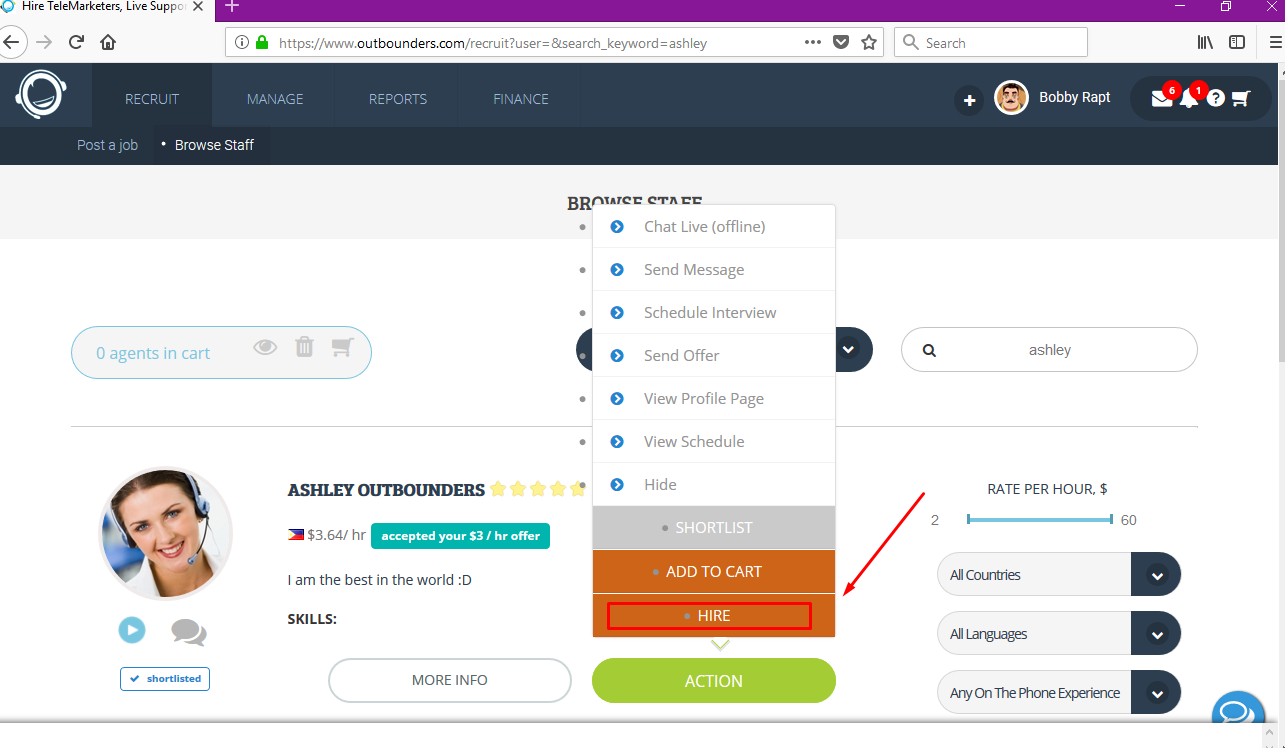
If you have not communicated with the agent prior to hiring them, you will be remembered that it is recommended to contact them to make sure there is a mutual agreement. If there is select “Yes” and hit “Confirm”.
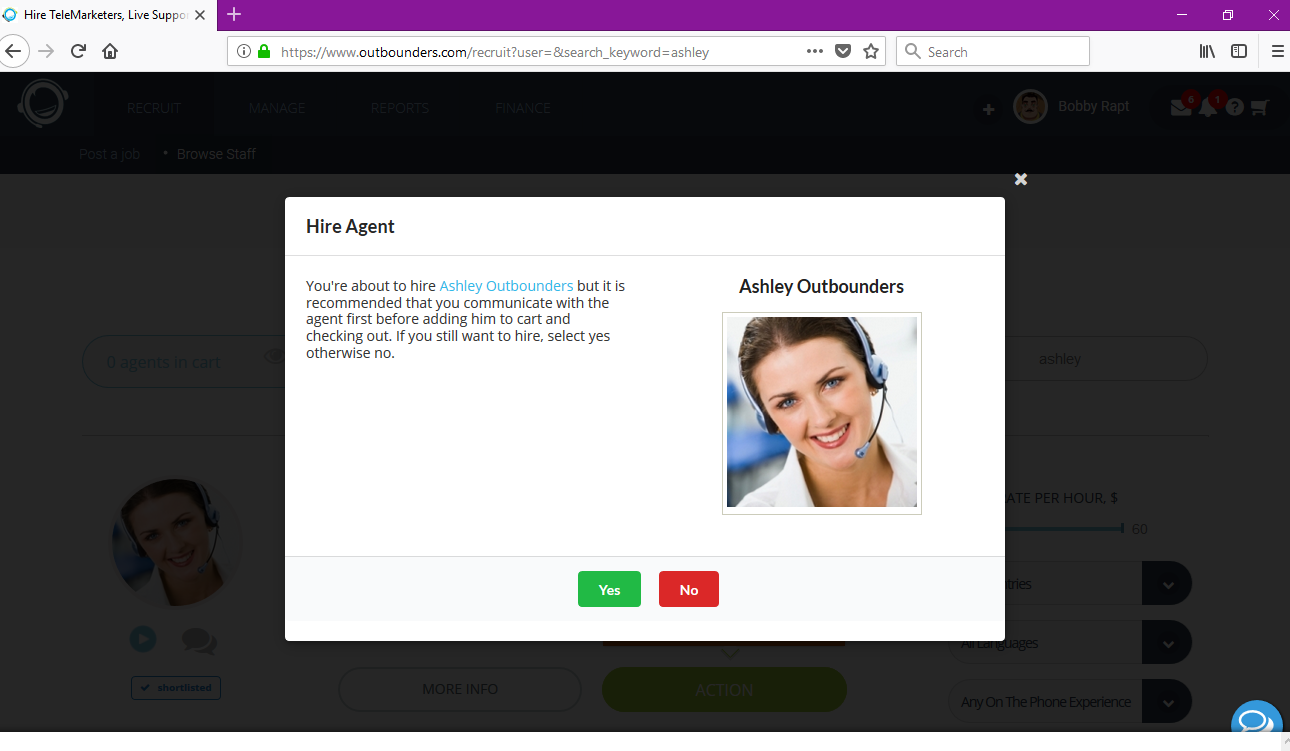
Once you’ve confirmed, you will be notified that the agent is added to your cart. You will then have the option to Hire More or Check Out.
Once you’ve Checking Out, You will be able to review the Rate that you will pay and you will also be given setting options to choose hours per week and if you want to Opt In or Opt out of the OB Dialer.