Adding funds in your account or campaign is easy. We provide two mode of payment for the funds. Either you use Paypal or a Credit or Debit Card.
When you logged in into your account you can access the add funds through the following:
Dashboard
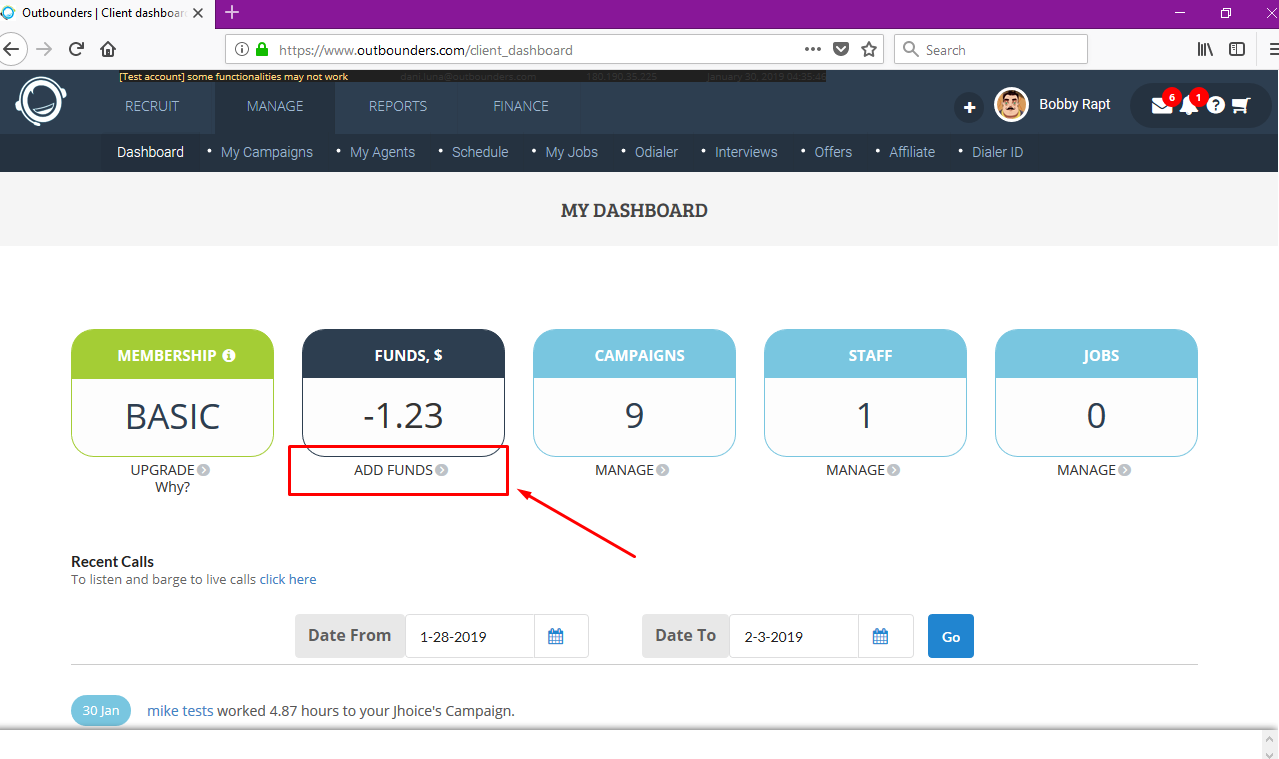
My Campaigns

Or Finance Tab under Add funds
You will then be routed to a page where you can input amount and then click on pay using Paypal.

After clicking on Pay using Paypal, you will be routed to a page where in it will ask you to login your paypal information or at the bottom, the option to use a debit or credit card.

Any mode of payment you use will be routed with information field that you need to fill in order to add funds. For security purposes, no screenshots for this. Normally, will only take minutes to add funds and your campaign will run smoothly.