Ending an agents contract for any reason is very easy in Outbounders and you can end the contract at any time.
To start, go to the Manage Tab>>> then go to your campaign where the agent is assigned to

Select Manage Outbounders
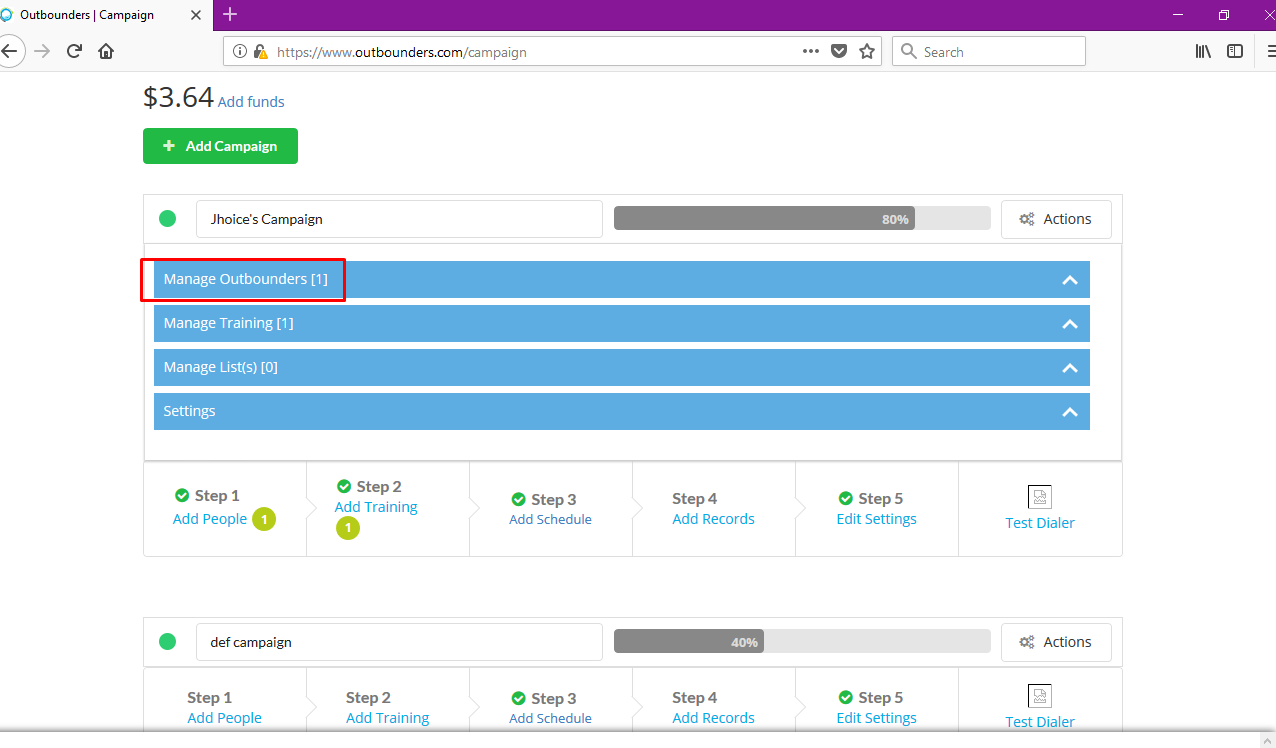
Select the agents name

You will then be direct to a page with the agents details upon being hired. Select End Contract
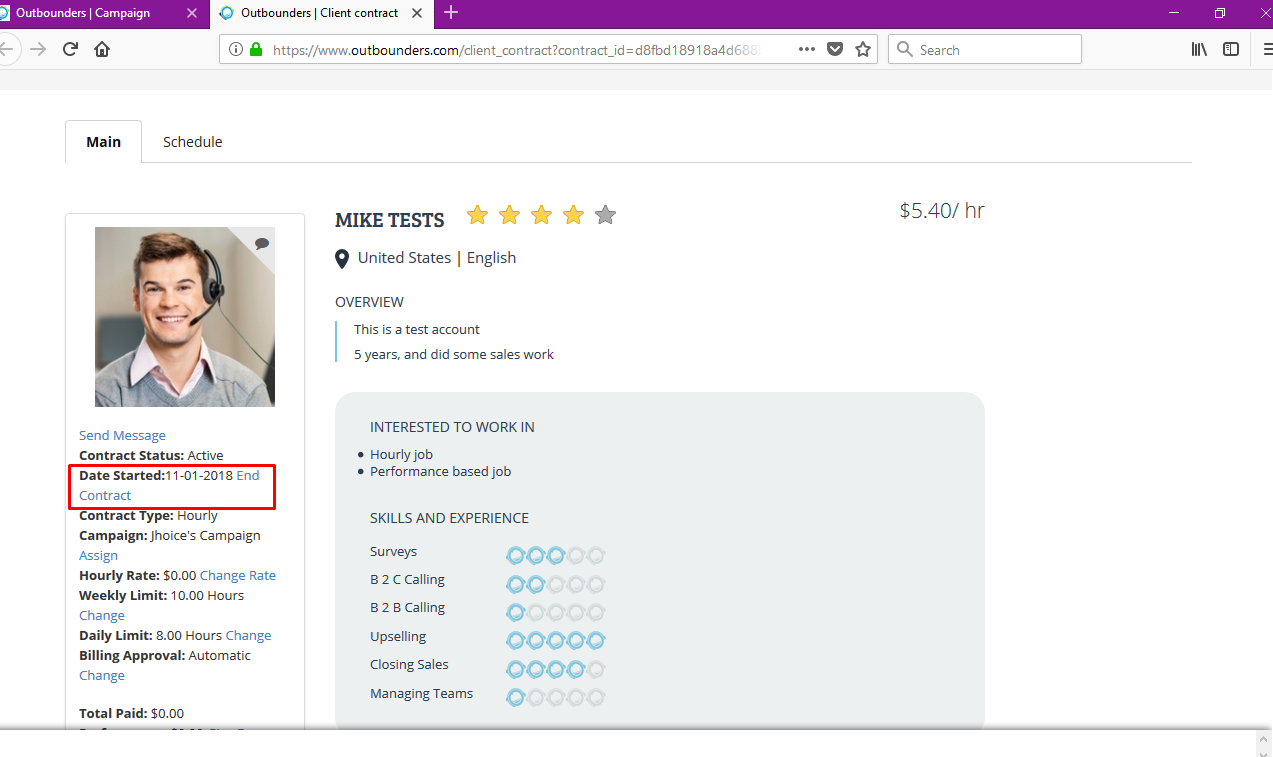
Then you will just need to confirm if this is the decision you want to make.
