With Outbounders, you have the ability to schedule an interview with the agent that you are interested in.
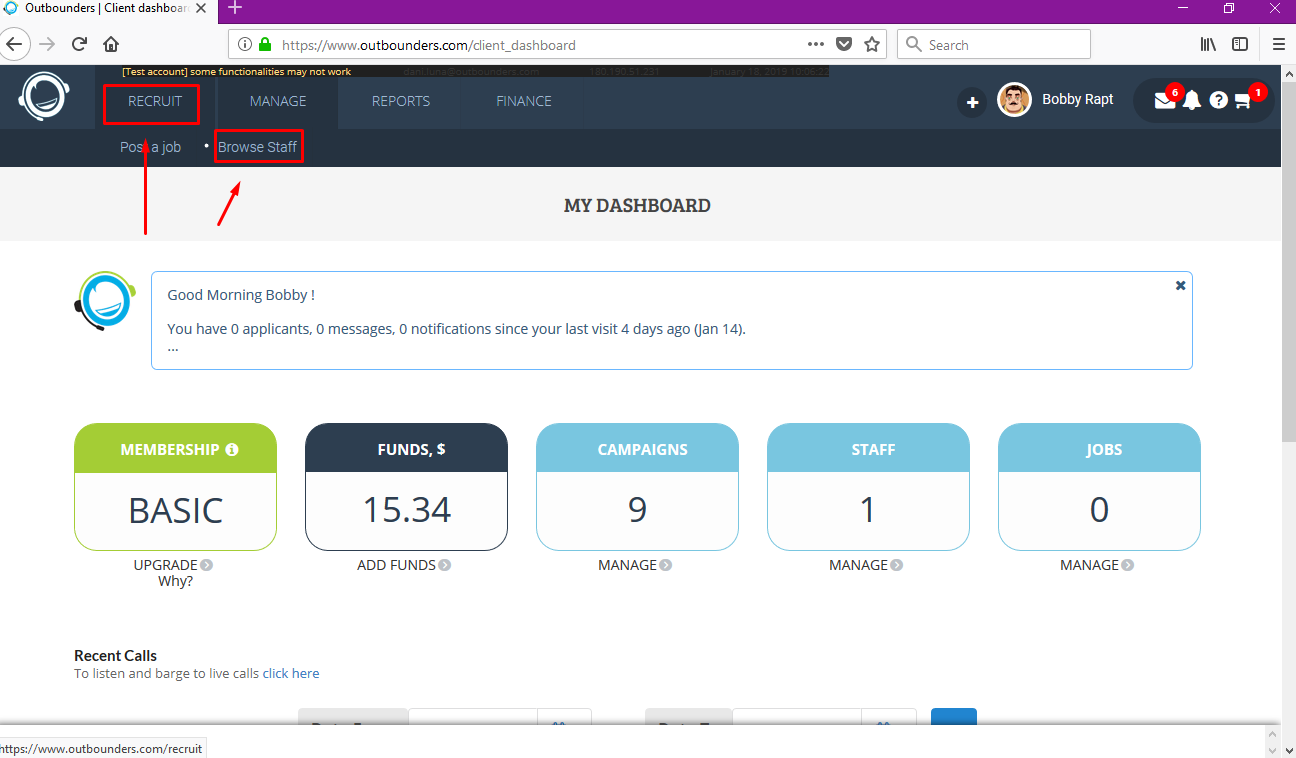
From the Recruit Section, Choose the agent you want to interview
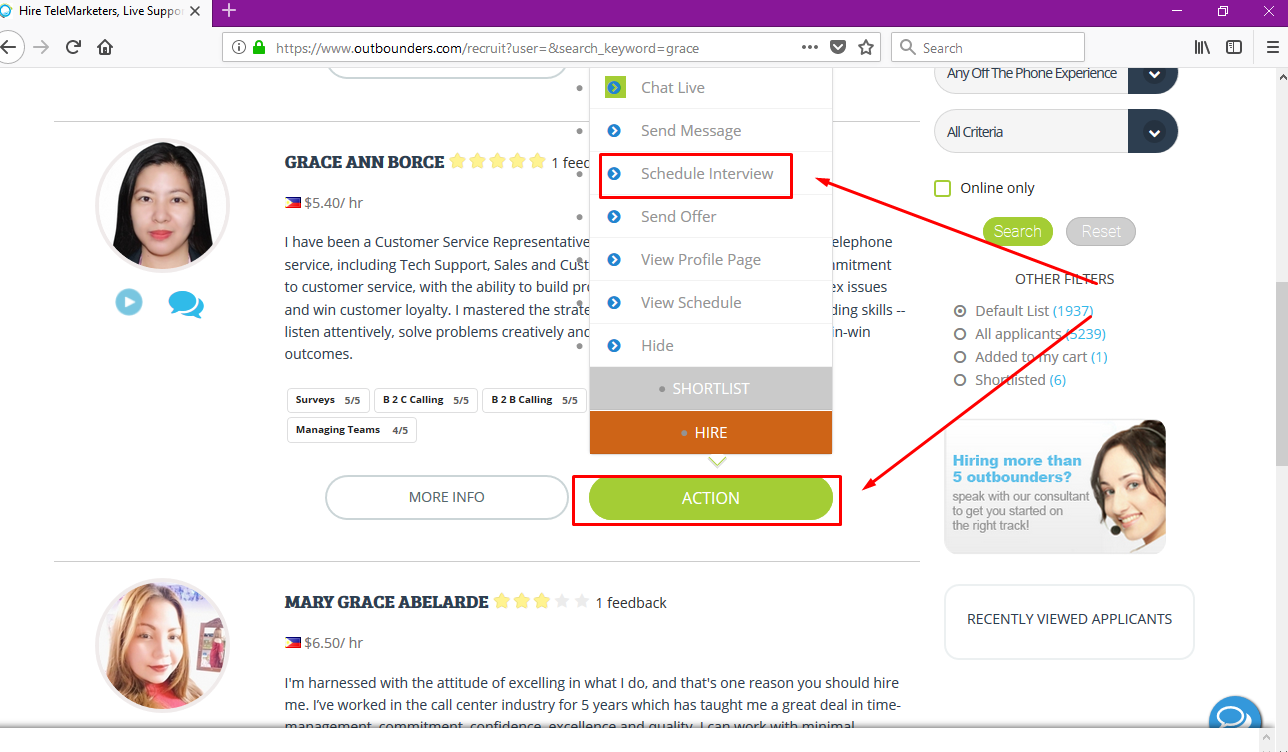
Click Action and select Schedule Interview
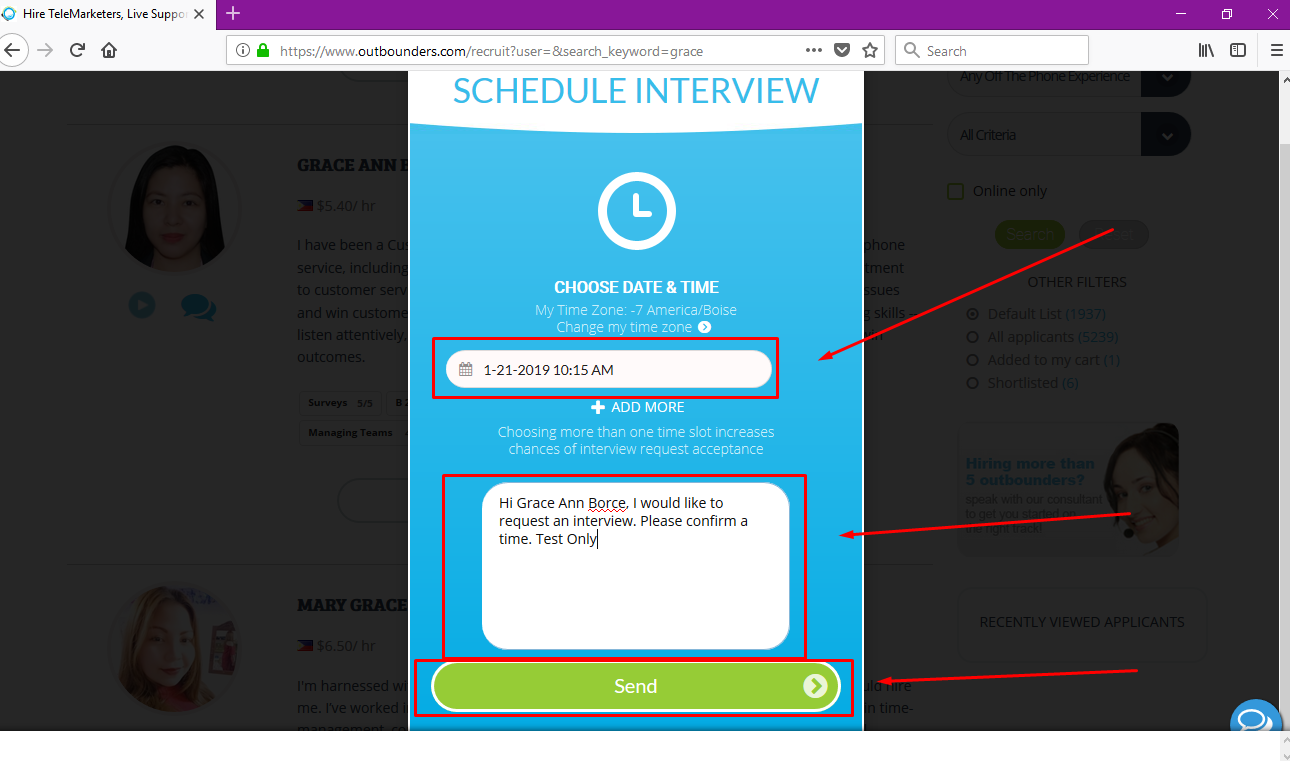
Here you have a pop up with field to put in the information about the interview such as Date, Time, and Message
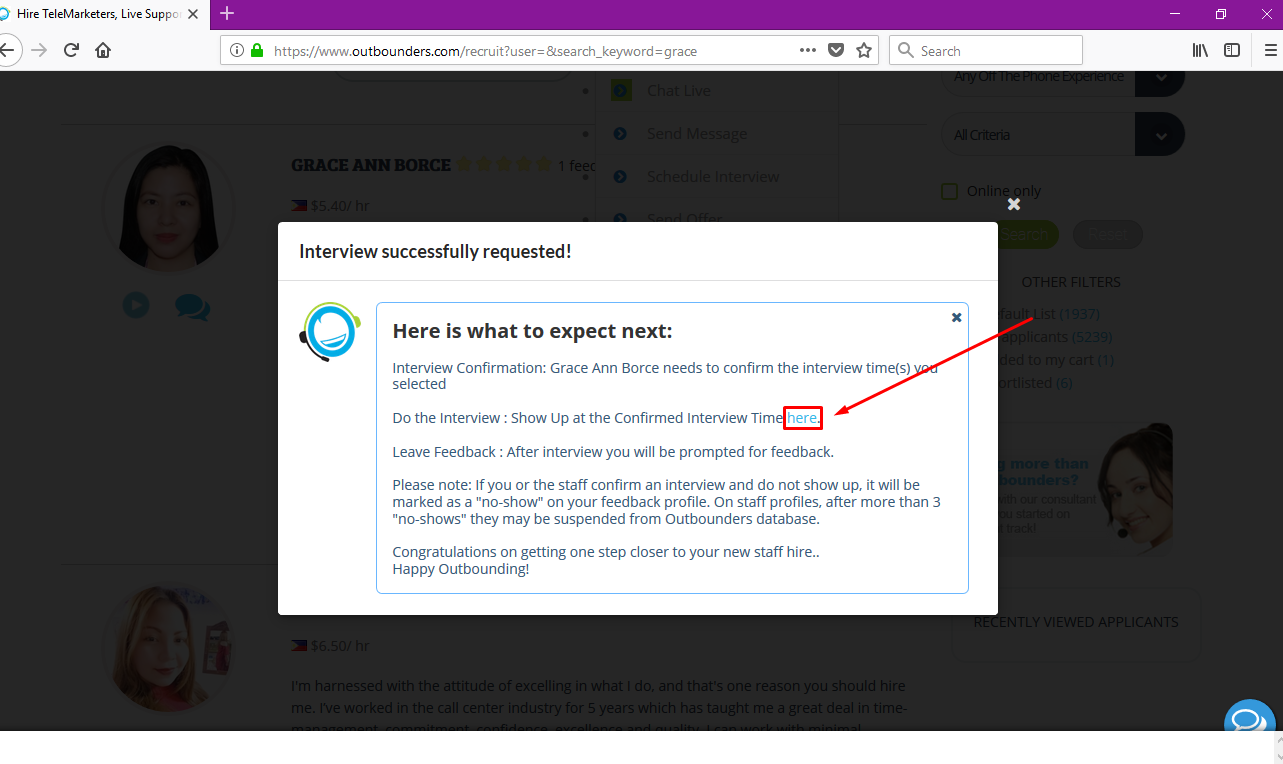
After you hit SEND, you will be prompted that you successfully requested your interview. Clicking where here is in blue will bring you to the interview listing page
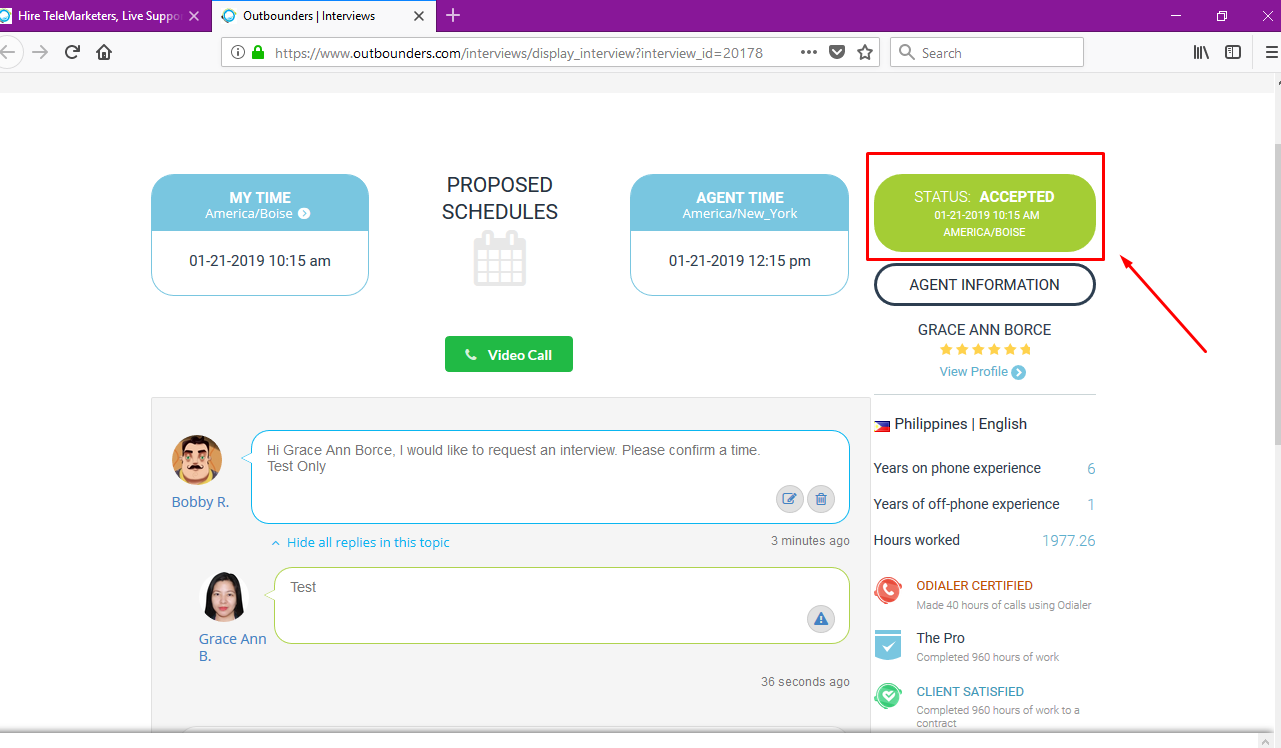
In the Interview listing page, you will see the status of the interview that you requested. Here the interview is still pending. When the agent accepts the interview, it will say accepted.