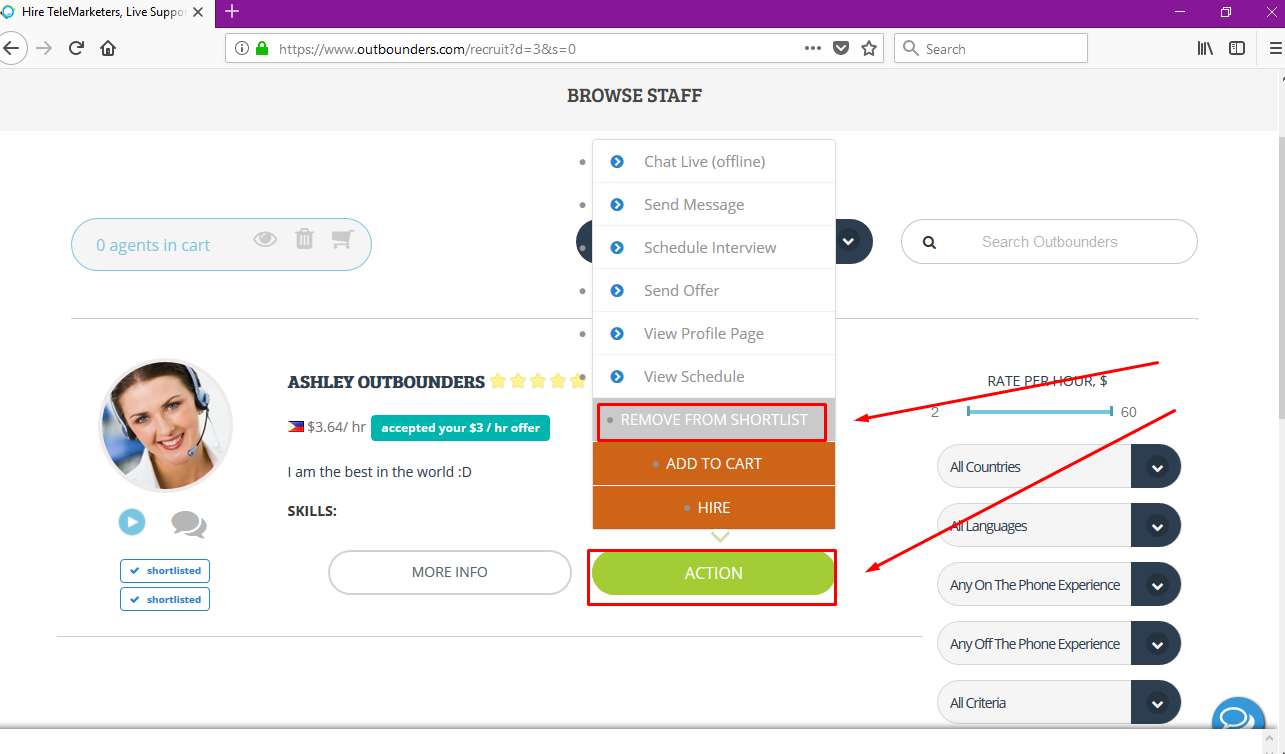Shortlisting agents is a great feature in the recruit section that allows you to go back and quickly filter only the agents that you showed interest in.
To shortlist an agent, from the recruit section, go to the profile of the agent you like and hit “Action” and you will see options. Choose “Shortlist”
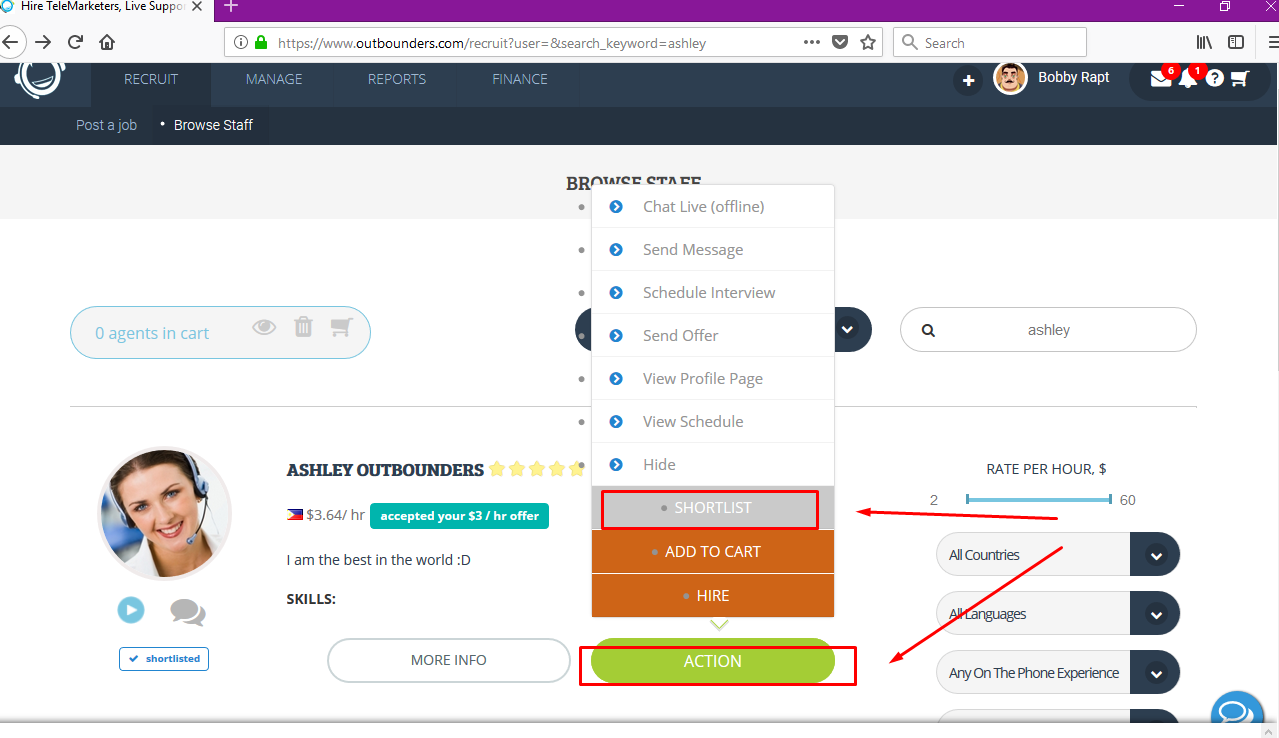
To check the agents you have shortlisted, on the right side of the screen you will see different filters. Choose “Shortlisted”.
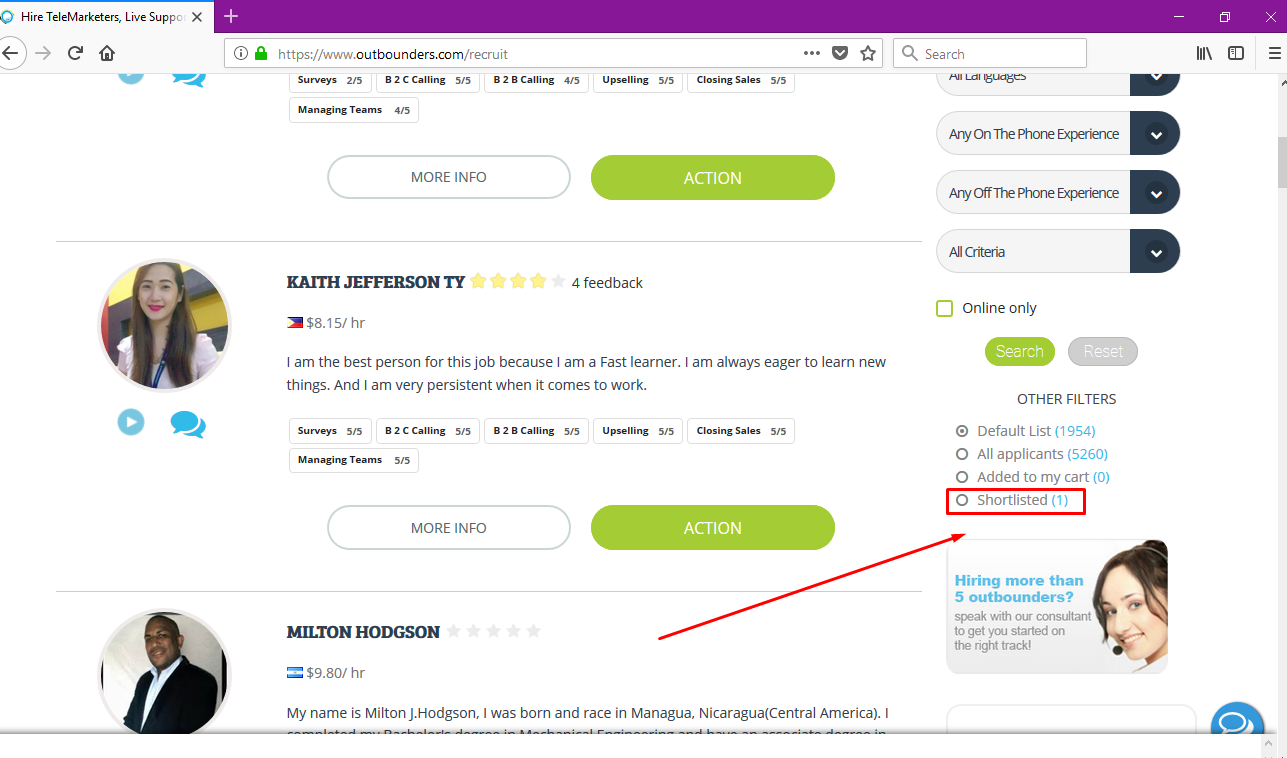
At anytime you wish to remove an agent from your shortlist, from the shortlist filter hit “action”. Then hit “Remove From Shortlist”